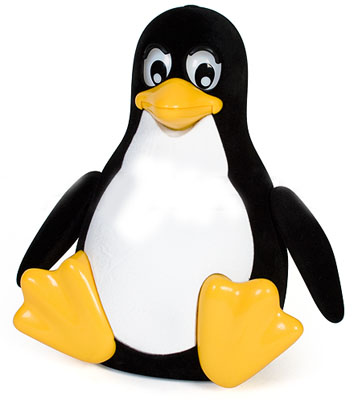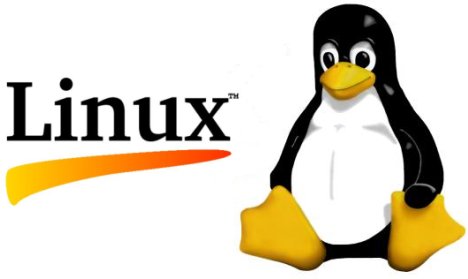Saturday, June 21, 2014: Google’s Chrome is the obvious choice for a majority of web developers around the globe. There are many reasons for Chrome’s amazing success. The fact that it provides high rendering speed and supports latest CSS3 3D transform make it an instant choice. Not only does it load pages faster, it also shows a lean memory usage and boasts of a clean interface. If usage share is to be gone by, Chrome has already overtaken Firefox and lies just a few per cent behind Internet Explorer.
1.Pixlr Touch Up
Put the finishing touches on your photos with this free offline photo editor from Autodesk. Automatically remove unwanted details from your photos so it looks like they were never there.
2.Pocket
Over 12 million people use Pocket to easily save articles, videos and more for later. With Pocket, all of your content goes to one place, so you can view it anytime, on any device. You don’t even need an Internet connection.
3.Google Keep
Quickly capture what’s on your mind and be reminded at the right place or time. Color code notes to quickly organise and get on with your life. If you need to find something you saved, a simple search will turn it up.
4.Any.do
Millions use Any.DO every day to remember all the things they want to do and make sure to get it done.
5.Proxy Switchy!
Proxy Switchy! is an advanced proxy manager for Google Chrome, it allows users to manage and switch between multiple proxy profiles quickly and easily.
6.Apt-linker
This extension is intended to ease the life of Ubuntu/Debian users who browse the Internet searching for software, tutorials, etc.
7.Screen Capture
It’s easy to use this extension to capture visible content of a tab, a region of a web page, or the whole page as a PNG image. You can also edit your captured image before saving it as a PNG image. Highlighting, redacting and adding text are supported.
8.Appspector
This extension will help web developer to inspect web framework / CMS and javascript library running on current browsing website. An icon will appear on address bar indicates the detected framework. Version detecting is being implemented.
Source : efytimes.com