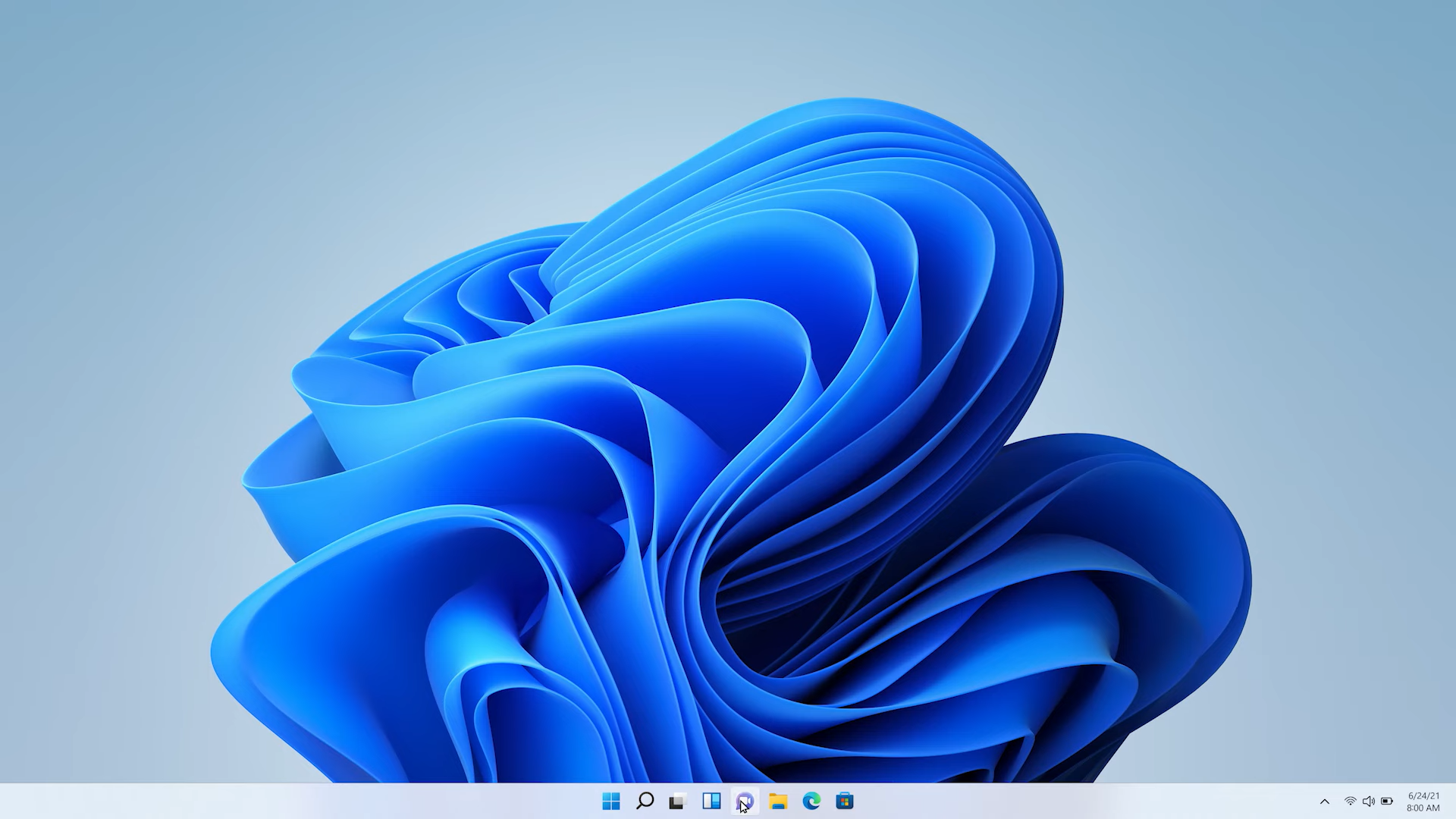Microsoft’s new Operating System is official now, it’s the Windows 11. Windows 11 focuses on a lot of factors starting from User Interface. It is another biggest change for them to bring in these many changes in UI including improvements in performance too. Diving right in, you see the biggest change in the Start Menu itself, it has been brought to the center of the window. Edges of almost all the elements have been smoothened out.
These centered appearance seems to be influenced by macOS and ChromeOS, and Windows 11 will also bring dark and light mode same as before.
Microsoft has now introduced Snap Layouts, which lets you instantly change the layout menu having certain number of different windows into multiple format options. And could be very useful in having multiple layouts.
Performance was also an important aspect in this update, the windows update is now more efficient and 40% smaller than before and works in the background only.
Microsoft Teams is also now integrated in the windows 11 which make it more easier and feasible for the user to make a call right at any instant. It’s clearly now more of teams instead of Skype which was there before.

Coming to the personalisation, Windows Widgets lets you customise you own go to centre for instant and important go to updates for you, and combined with a lot of new gestures which should bring an immersive experience.
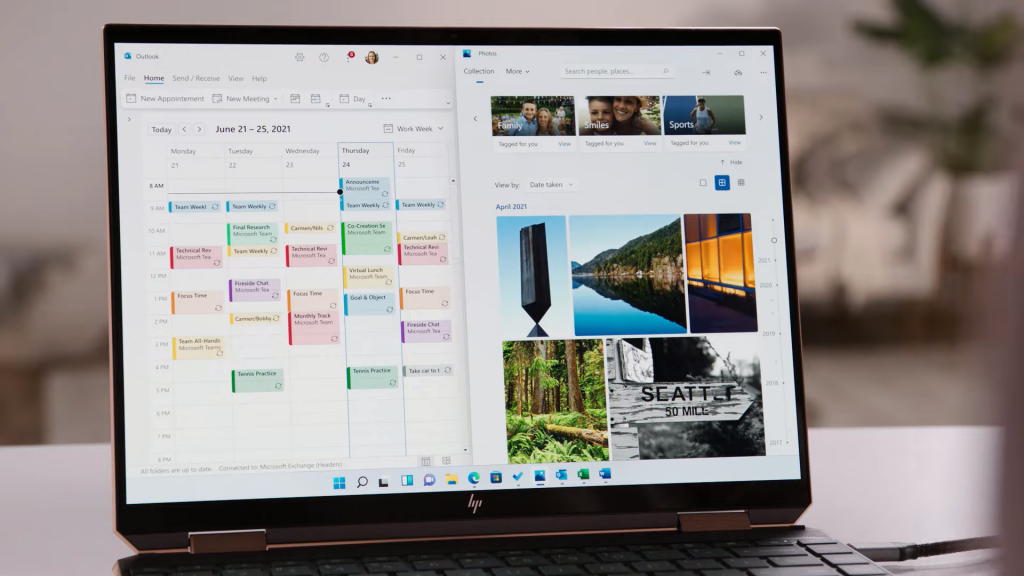
Another biggest update is in the App Store, Android will be able to run on Windows through Intel Bridge Technology and apps can be downloaded from Amazon App Store.
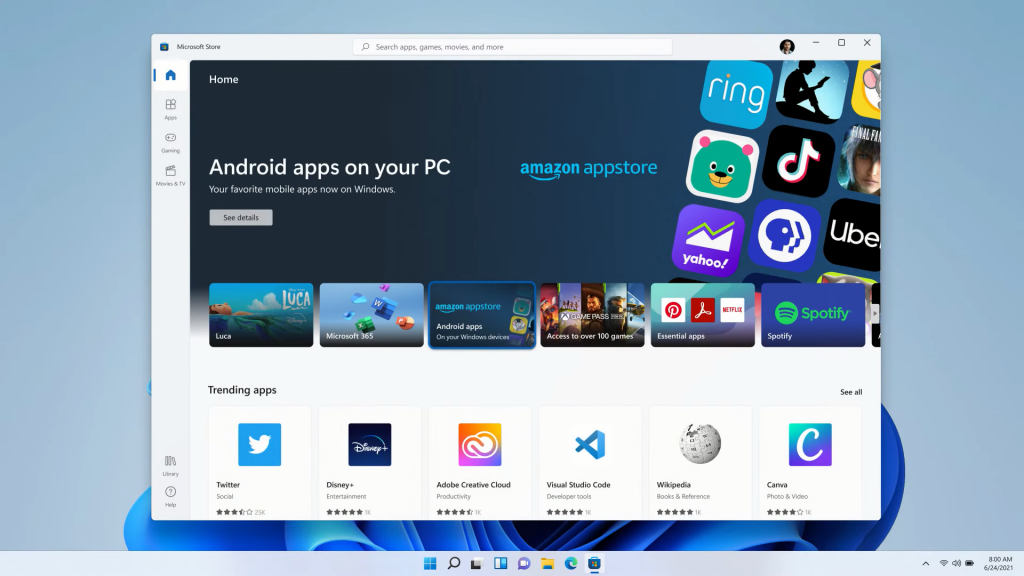
Developers can use their own “commerce engines,” and Microsoft won’t take a cut and developers can even use their own payment systems if they want to. “Windows has always stood for sovereignty for creators and agency for consumers,” says Microsoft CEO Satya Nadella.
They said that it will be available later this year to all the compatible Systems running Windows 10. Microsoft had to bring in this update soon they realised the importance of work from home, and bringing in productivity with a new interface and and better performance is the right way to go.