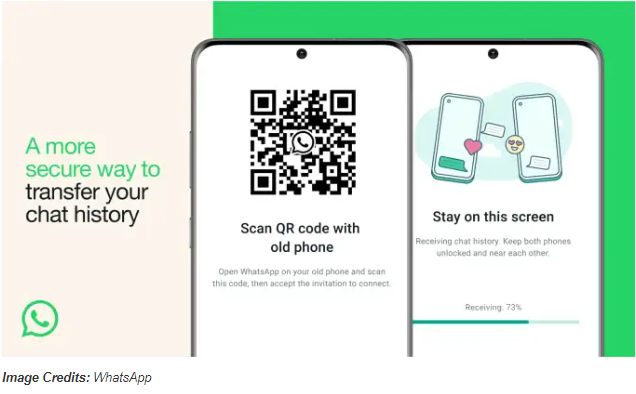WhatsApp, the popular messaging app, has recently introduced a new feature that simplifies the process of transferring chats to a new phone. With the latest update, users can now utilize QR codes to seamlessly migrate their conversations to a different device. This feature aims to make the transition smoother and hassle-free, ensuring that users can effortlessly continue their chats on their new smartphones.
Effectiveness of QR Support Method
WhatsApp has been relentlessly working on making the mass-texting, chatting platform retain its sanctity by practicing security upgradations which further enhance the reliability of its customers’ base on the app. The introduction of various firewalls in it’s encrypted coding structure, adding layers of privacy features like, editing messages within 15 minutes, adding video message feature (for beta users) and much more have been proving as effective as the company planned them, thus killing two birds with one stone.
Steps to Transfer the Data to another device
- To transfer chats using QR codes, users need to follow a simple process. First, ensure that both the old and new devices have the latest version of WhatsApp installed. Then, open WhatsApp on the old phone and navigate to Settings. From there, select the “Chats” option and choose the “Move Chats to New Phone” feature.
- Upon selecting this option, WhatsApp will prompt users to use their new phone to scan a unique QR code displayed on the old device. This QR code acts as a secure link between the two devices and transfers the chat history seamlessly. Users can rest assured that their conversations, including media files and other attachments, will be securely transferred to the new device.
The introduction of QR code support in WhatsApp comes as a response to the increasing demand for easy data transfer when switching devices. Previously, users had to rely on manual backup and restore methods, which could be time-consuming and tedious. With the new feature, WhatsApp aims to streamline the process and provide a more user-friendly solution.
In conclusion, WhatsApp’s introduction of QR code support for chat transfer simplifies the process of migrating conversations to a new phone. With this feature, users can seamlessly transfer their chats, media files, and attachments, ensuring a smooth transition between devices.