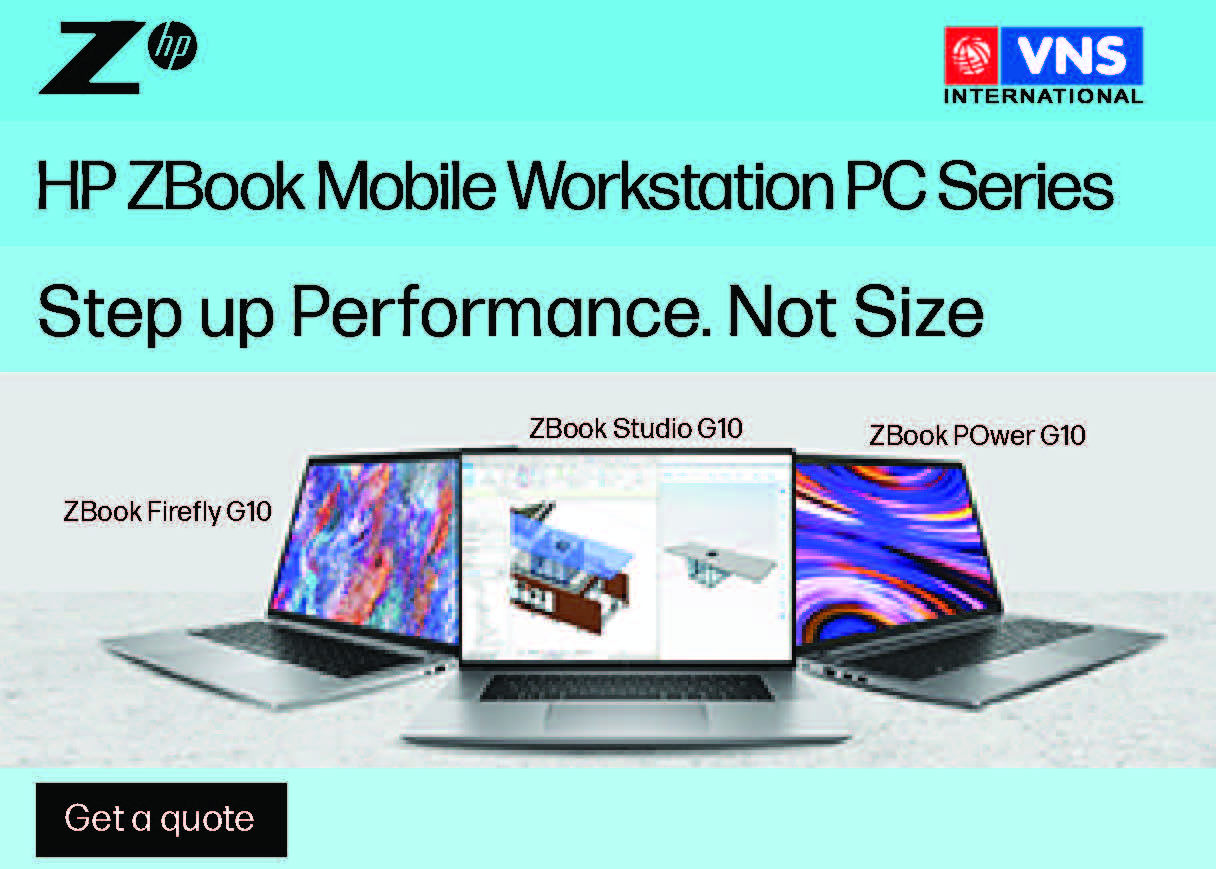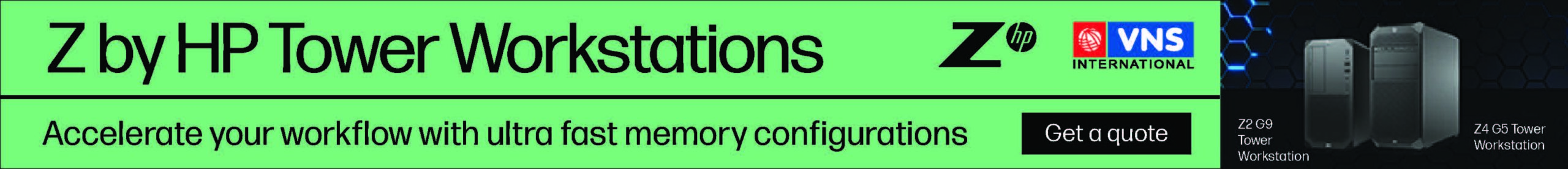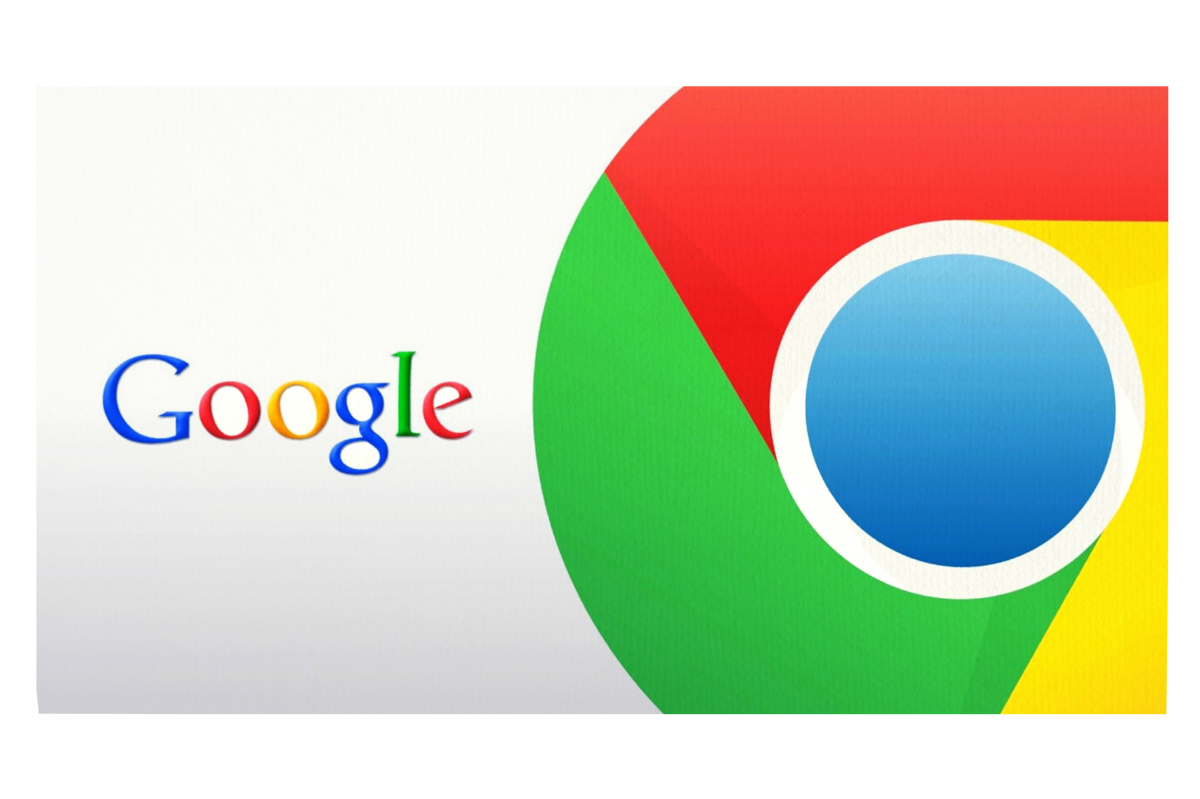Google is currently bringing out passkey support for the most recent stable version of Chrome after first introducing the feature in October (version 108). Support for Passkey is coming to Windows 11, macOS, and Android. Users of Samsung’s Galaxy smartphones, Galaxy Book, and other devices may now sign into websites using the same method they use to unlock them.
Google Password Manager and other Android credential managers will be able to sync with Passkeys. Once you have saved a website’s login information, it will show up in the sign-in page’s autofill sheets. Passkeys are created in accordance with industry standards and are compatible with a variety of ecosystems and platforms. Furthermore, passkey works with both apps and websites.
In order to use a passkey on your desktop device, you can “choose to use a passkey from your nearby mobile device.” Meaning, you can use either an Android or iOS device. To explain the enhanced level of security of the passkey, Google notes that, “only a securely generated code is exchanged with the site so, unlike a password, there’s nothing that could be leaked.”
On Windows and macOS, you may manage your passkeys using the Google Chrome browser. Developers must incorporate passkey support utilising the WebAuthn API into their websites in order for passkeys to function. According to Google’s official blog, it will take time for the technology to be extensively used. The team is also working on building passkey compatibility for iOS and Chromebooks.