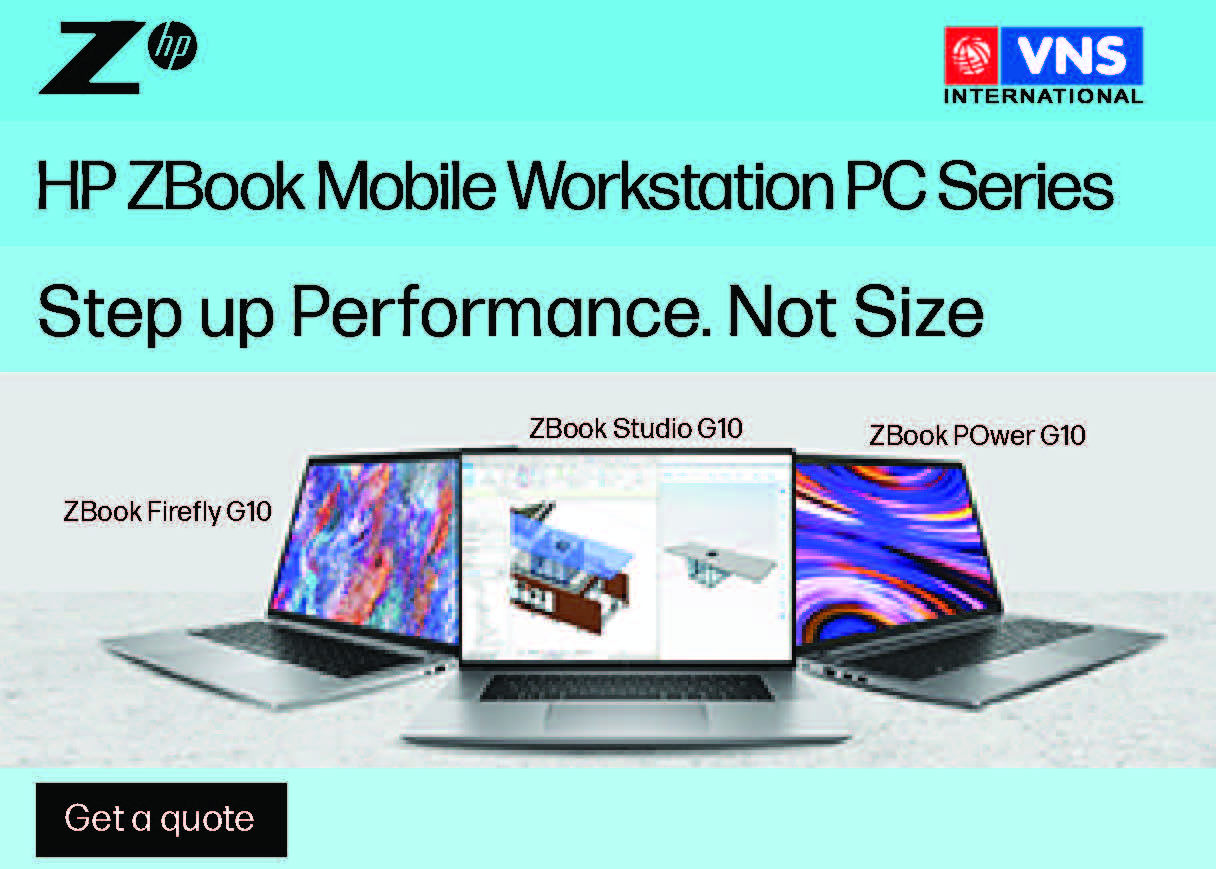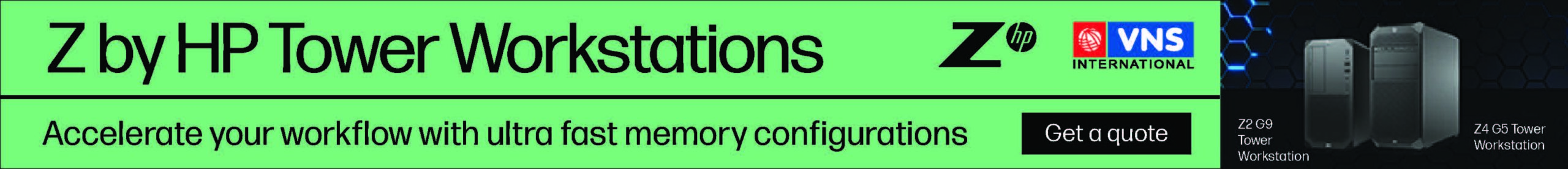Thursday, November 28, 2013: You can easily transform your Android device from an interesting gadget to an indispensable assistant. Outlined here are 15 apps, which have the best functionality-expanding productivity tools for Android users.
As stated on cio.com, have a look…
1. OfficeSuite Pro – This is the best fully featured office suite for Android users. It costs $15. It has an elegant design on both smartphones and tablets and is packed with advanced desktop-like functionality for documents, spreadsheets, and presentations. It is integrated with many cloud storage services.
2. Google Drive – This is a great solution for cloud-based storage of anything and everything. It is great for storing notes, files, and images which after uploading can be readily synchronized and accessed from any computer or mobile device. Google Drive has 15GB of free storage space. Additional storage can be bought for $10 a month.
3. FolderSync – This permits your Android device to live in the cloud and also allows you to set up advanced sync rules for keeping your phone or tablet connected to any number of cloud services. It functions with a huge number of services, like Dropbox, SkyDrive, SugarSync, Box.net, Google Drive, Amazon S3 and also your own personal server space via FTP or WebDAV. It costs $2.95.
4. Sliding Explorer – This allows you unrestricted file system access and browse your Android device like a computer. It allows you to navigate through folders and moving, deleting, or sharing files. It makes it easy to manipulate folders and files, zip and unzip archives. It is available for free.
5. AirDroi – This allows you to read and send texts, view your call logs, browse through your device’s storage, and wirelessly transfer files between your Android device and computer.It can also activate your device’s cameras and remotely peer through its lenses. It works over both Wi-Fi and mobile data connections.
6. PocketCloud Remote Desktop Pro – This is available for $15 and allows you to establish secure remote connections with its RDP (Remote Desktop Protocol) Android client, with 128-bit encryption as well as FIPS and NLA support. It is simple to set up and use. You just download the app and install the desktop software on your Mac or Windows system. It works on both Wi-Fi and mobile data connections.
7. Cloud Print – It functions with Google’s Web-based service of the same name. It permits you to send any picture or document directly from your phone to a Cloud Print-connected printer. You only need to use Android’s system-wide Share command present in most relevant apps and opt Cloud Print from the list of options.
8. TouchDown HD – This is a fully featured Android Exchange client to meet your corporate security needs. It offers an Outlook-like experience on Android, with email, contacts, calendar, and tasks in a single-screen tabbed setup. It has S/MIME encryption for sending and receiving and also supports remote wipe and data encryption. It is for free.
9. Simple Calendar Widget – This free app offers you a simple, scrollable list of your upcoming events and is completely customizable making it appear the way you want. It is available in a range of sizes and can be placed on your lock screen, too especially if you have a device that has Android 4.2 or higher.
10. Tasks – This allows you to enjoy in style, providing an easy-to-manage lists for keeping your to-do items organized. It allows you to set due dates and reminders and check off tasks once completed. It has a minimalist user interface fitting seamlessly into the Android 4.x aesthetic.
11. Evernote – This offers you many notebooks into which you can save text notes, complex lists, images, and voice reminders. It keeps your stuff synchronized with its own service. It is free including offline access, advanced searching, and increased transfer allotments requiring a $5/month or $45/year premium subscription.
12. Expensify – This provides a simple interface for tracking time, miles, receipts, and invoices on the go and generating on-demand reports as needed. It allows you to scan receipts as you get them up to 10 a month for free. The app can tap into your phone’s GPS to log miles as you drive offering functionality for the times when you can’t get a signal.
13. TripIt – This app takes all the heavy lifting out of travel providing you a simple centralized place for storing and tracking all your travel info. After signing up for TripIt, you can forward every travel-related email — flight reservations, hotel bookings, even car rental or restaurant confirmations — to [email protected]. It is available for free with an optional $50/year Pro subscription for getting a range of advanced premium features.
14. FlightTrack – It works in close sync with TripIt and automatically monitors your pending flights and alerts you each time there is a change. It offer you a choice of attractive home screen widgets to keep your latest flight statuses a glance away.
15. Google Translate – This app makes it easy to convert text from one language to another in ways that actually make sense in the real world. It allows you to speak into your phone in one language and have Translate speak back in another. You can do it all offline as well provided you download the necessary language packs in advance. It is for free