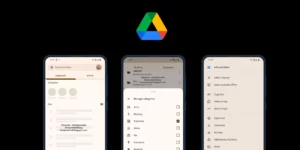Navigating through files in Google Drive can sometimes be overwhelming due to the mix of shared items, recent documents, starred files, and other suggestions. However, Google is working on a new feature to address this challenge: file categories.
These categories, discovered by TheSpAndroid, offer predefined classifications to help users organize their files more efficiently. Among the 12 predefined categories are options like “Auto,” “Banking,” “Expenses,” and “Travel.” Unlike traditional folders, where files are limited to residing in one location, a single file in Google Drive can belong to multiple categories. For instance, a receipt for a hotel stay can be categorized as both “Expenses” and “Travel,” allowing users to locate relevant documents quickly, regardless of their initial filing method.
This flexibility in categorization is set to improve search and organization across all Google Drive platforms, including Android, iOS, and the web version. By ensuring consistency across devices, Google aims to simplify file management for users, regardless of how they access Drive.
However, there are concerns that introducing categories might add complexity to an already crowded interface. While categories offer a more nuanced approach to file organization, there’s a risk of information overload, especially if not implemented thoughtfully. Google must consider streamlining the user experience to maintain clarity and intuitiveness while introducing new features.
Despite these potential challenges, the development of categories underscores Google’s ongoing efforts to enhance the user experience within Google Drive. However, it’s essential to note that the availability and functionality of categories are still uncertain. Development cycles can be lengthy, and there’s no guarantee of a public release. Nonetheless, this potential addition highlights Google’s commitment to offering powerful tools for file management.
In the meantime, users can benefit from familiarizing themselves with strategies to free up space within Google Drive, especially considering its shared storage with Gmail and Photos. As Google continues to develop categories and other upcoming features, it’s crucial to stay updated on how these changes may simplify or complicate the file management experience.
Overall, while categories hold promise for improving file organization in Google Drive, their impact on the user experience will depend on their implementation. Google must strike a balance between offering powerful tools and maintaining a clear, intuitive interface to ensure that users can effectively manage their files without feeling overwhelmed.