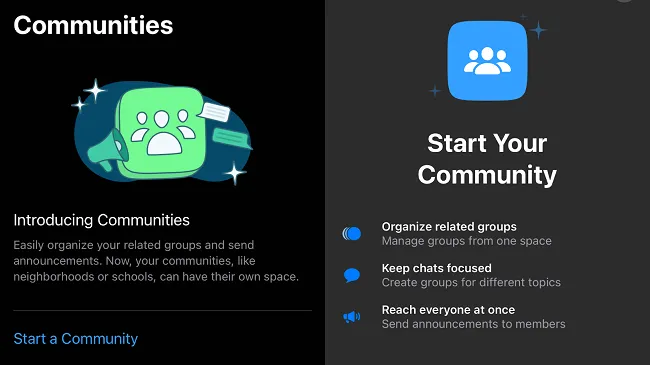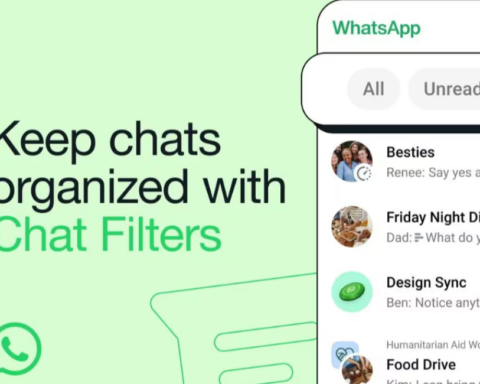Communities is a recent addition to the WhatsApp instant messaging service, which is owned by Meta. Communities, as the name implies, let members of various WhatsApp groups stay in touch with one another via the primary parent group. However, what purpose do Communities serve now that WhatsApp Groups are available?
For starters, Communities give administrators the ability to organize numerous groups in a single location, doing away with the necessity to deliver the identical message to every group. Although it is common to mix up the two traits, they are distinct. The easiest way to describe WhatsApp Communities is as a collection of Groups connected by an announcement space.
Consider the scenario when a school has a WhatsApp group for each classroom. Now, if the principle or senior coordinator wishes to communicate a pertinent message to every group, they may need to do it independently for each group.
WhatsApp Communities come into play in this situation. A WhatsApp community group (or parent group) and all the class groups can be created by the individual who is concerned. The user can then submit a message to the parent group, which will be forwarded to all the member groups, anytime there is a message or notice that concerns everyone. Additionally, because participants in the group cannot reply to the messages, the official announcement area remains clear.
Students can talk about assignments or plans for school events in their class groups since the parent group won’t hear what they are saying. Similar to this, organizations and companies can use WhatsApp Communities.
Communities have their own area on WhatsApp, whereas Groups are displayed under the Chats section. Communities are displayed in the top bar on Android and the bottom bar of the screen on iOS. Without a profile photo, the Communities profile icon on WhatsApp for iOS looks like several circles stacked on top of one another. When a group is added to a community group, more members cannot be added without admin consent.
Let’s now talk about how big WhatsApp Communities are compared to WhatsApp Groups. Right now, 512 users can join a group on WhatsApp. The site will eventually raise this cap to 1,024 users, though. On the other hand, a single WhatsApp community group can control up to 21 groups, which translates to a maximum user capacity of 21,504 people. WhatsApp, however, limits the number of members in a community announcement group to 5,000.
The administrator of a community group has authority over both the group itself and the participating groups. Administrators have the ability to add new participation groups, delete existing participant groups from communities, and add new participant groups. Administrators of Communities, for instance, have the ability to add or remove groups from the community group. Additionally, the announcement group can only receive messages from admins.
Additionally, administrators have the ability to change the Communities’ icon, description, and title. With the exception of the community control, these controls are roughly equivalent to those of a WhatsApp group admin. It is crucial to note that neither members nor administrators are able to start a voice or video call.