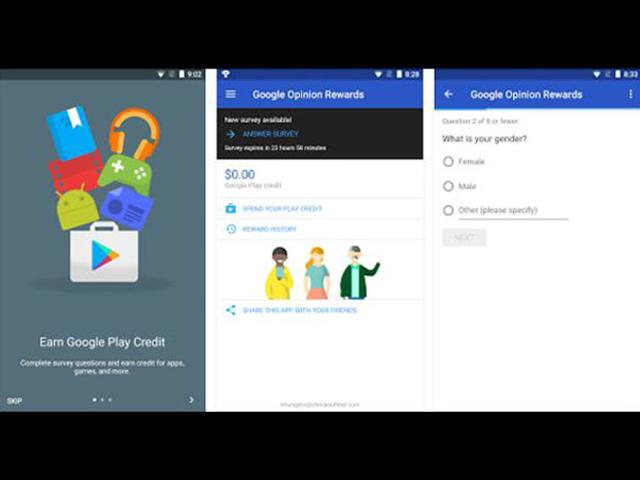Google has rolled out its Opinion Rewards app in India. The app requires users to answer some surveys and in return, rewards them with credits that can be used to make Google Play Store purchases. Besides India, the app has also been launched in Singapore and Turkey this week.
Talking about the concept, Opinion Rewards is quite simple. Once you sign up, you’ll be asked to complete surveys every now and then. Once a survey is successfully completed, you are rewarded with Google Play Store credits that can be used to purchase premium and other paid content.
According to Google, it sends out surveys to people randomly. It is noteworthy that once you get a survey, you only have 24 hours to complete it, after which it expires.
After the app is downloaded, you are asked to share some basic information (e.g. name, address) about yourself. However, some of this information is optional and you can choose not to share it.
Each time you get a survey, you are alerted with a notification. According to Google, answers provided by users remain anonymous.
For each survey you complete, you’re rewarded with Rs 10. However, this can amount can vary based on the number of questions in the survey and the time required to complete it.
It’s further worth mentioning that users have to get approved by Google to answer surveys. Only downloading the app doesn’t qualify them for the process.
Google uses a number of ways to discover users who are may be trying to trick the system. If it is determined by the company that a particular user is not answering truthfully, they will be sent fewer surveys. So if you want to continue using the app and earning rewards, you should stick to giving honest answers and finish surveys truthfully.
Google recently added a new ‘Archive’ feature to its Photos app. The feature enables users to take certain pictures from their image feed and move them to a separate section in the app.
To archive an image, users just need to select an image and tap on the three dots option on the top-right section of the main screen. On doing this an option to archive that particular image will be prompted. These archived images can be found via the slide-out menu on the left side.
1 min read
This Google app pays you for answering surveys