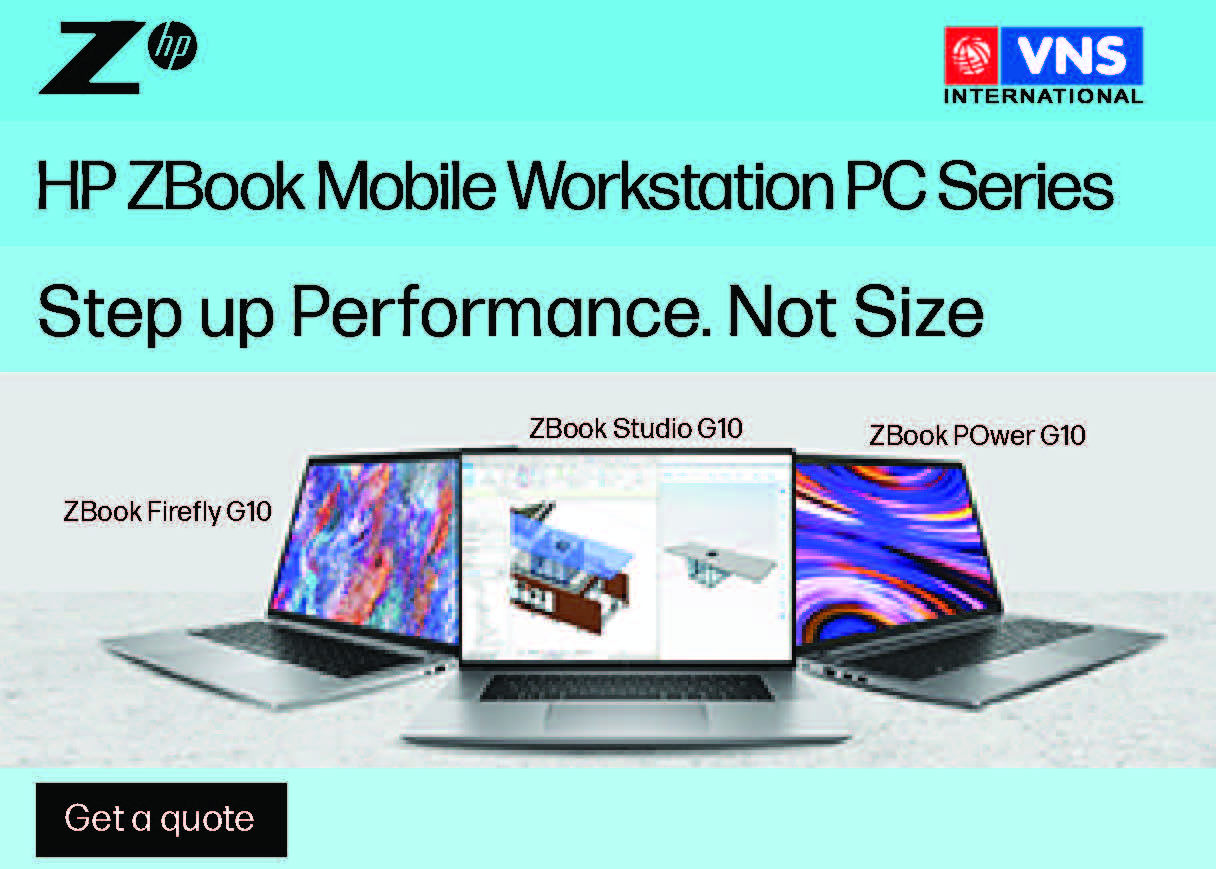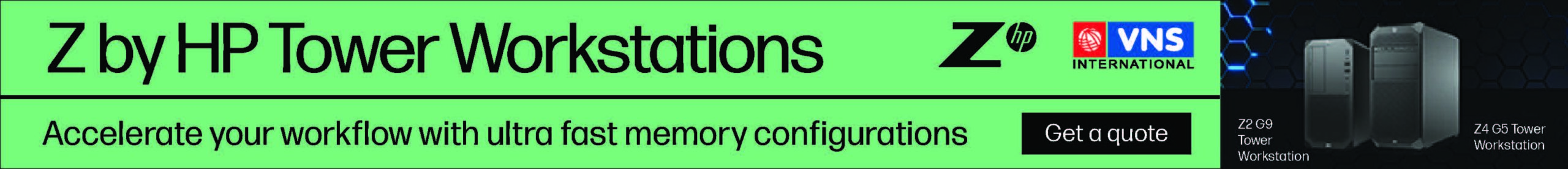It has been more than a month since the launch of Nothing Phone 2, which introduced exciting hardware and software upgrades. Following the confirmation last week, Nothing has initiated the rollout of the Nothing OS 2 update for the original Nothing Phone (1). This OS upgrade includes pre-installed lock screen and home screen widgets, along with various toggles similar to this year’s flagship model.
The CEO of Nothing took to X (formerly Twitter) to announce the commencement of the Nothing OS 2.0 update for the previous year’s Nothing Phone 1. The latest update brings numerous changes aimed at enhancing user experience and customization. The official changelog includes:
– Introduction of Nothing OS 2.0 with a distinct visual identity.
– Updated launcher grid layout with the option to hide icon labels.
– More customization choices for folders, allowing different layouts and folder covers.
– Redesigned widgets such as Clock, Weather, Quick Look, and a new Quick Settings widget for faster access to settings.
– Availability of widgets on the lock screen and AOD (Always-On Display).
– Essential notifications feature, using persistent Glyphs to indicate important missed notifications from key apps and contacts.
– Glyph torch feature, activated by long-pressing the Torch Quick Settings tile to illuminate the entire Glyph interface.
– Cloned app functionality enabling the operation of multiple accounts within apps without needing to log out.
– Introduction of App Locker for protecting apps with an additional unlock requirement.
– Updated auto-brightness logic for improved performance.
– Numerous optimizations for an enhanced Phone (1) experience.
The update, weighing 0.97GB, is currently rolling out. Users can manually check for the update by navigating to Settings > About Menu > Check for Updates on their devices. As a staggered release, the update may take several days to a few weeks to reach all devices.