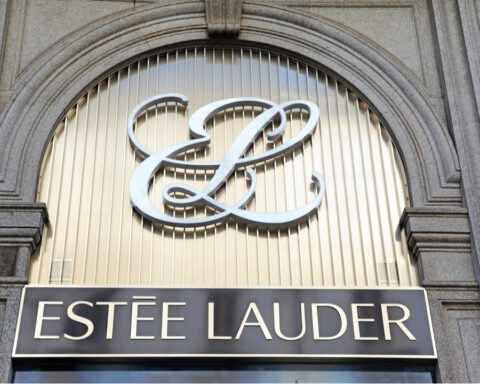By Nikhil Taneja , Managing Director-India, SAARC & Middle East
By Nikhil Taneja , Managing Director-India, SAARC & Middle East
Remote working is the new normal to ensure safety of health and at the same time to ensure business continuity due to the current pandemic situation. Remote working or work from home concept increases the risk of data theft, exposure, and breaches as the individual systems working remotely may not be secured equally as in a business enterprises where all the systems are under one network. Therefore, the potential threat of cyber-theft increases. Organizations should have an automated system to ensure the continuity of business, by securing their cloud environment and following the best cloud security practices.
Why Is It Harder to Secure Public Cloud Environments These Days?
The threat increases due to the following reasons:
- Increased probability of compromised credentials- In remote working the systems are conected to the home network which might not be as strong as the network in the enterprise. Multiple devices are connected to a home network. Among them if one device is infected or if the router is in-secured, it increases the risk of breach. Also multiple family members might use the network who may not adhere to the proper security protocols.
- Increased probability of exposed assets. Dev and DevOps teams tend to use shortcuts to access different machines and databases, which also significantly increases the risk. Human error made in granting access or privileges to user can also be detrimental.
- Excessive permissions. It is considered to be #1 cloud threat.
- Lack of visibility. It is very important to have a proper security mechanism.
5 Best Practices for Cloud Security for Remote Workers
Different steps taken by the organizations to help the employees work securely are:
- Provide multi-factor authentication for users with Console access and for the root user
- No inactive users should be available.
- Granting least user privileged policy should be followed.
- Relevant cloud logs (e.g., CloudTrail/Activity logs) should be enabled in all regions of the account.
- Keep a close check on the assets exposed to the public (machines/storage/databases)
- Beware of the security groups which allow ingress from 0.0.0.0/0
Radware’s Cloud Workload Protection service, provides a detailed report which provides an insight into the cloud configuration and:
- A strong user authentication.
- Prevention and detection of public exposure of different cloud assets.
- Detecting users and roles with excessive IAM permissions and thus preventing attacks.
- Correct logging configuration to get a better insight of the public cloud.
- Detection of network and cloud native attacks
.