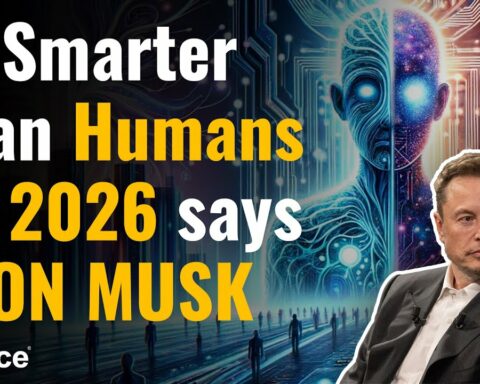Samsung Smart Monitor was presented in 2 series on Monday, which is the latest line-up that is meant to include mobile and PC connectivity aside from providing smart TV features such as video on demand. The Samsung Smart Monitor is accessible in 2 series which are the M7 and the M5. All the models in the Smart Monitor run Samsung’s Tizen OS (v5.5), arrive with 2 5W built-in speakers, and provide DeX and mirroring features.
The Samsung Smart Monitor will be obtainable in countries like Canada, China, and the United States from 16th November. The company has plans of expanding the Smart Monitor to international markets at the end of November. In the United States, the Smart Monitor M7 model costs 400 dollars; the 27-inch variant of the Smart Monitor M5 line-up costs 230 dollars and the 32-inch M5 variant costs 280 dollars.
Image from Samsung
The newest Samsung Smart Monitor series has a 60Hz refresh rate, an aspect ratio of 16:9, and VA panels. All models run Samsung’s Tizen 5.5, have VA panels with an 8ms (GTG) response time, normal brightness of 250 nits, and HDR10 standard support. The monitors further support Bluetooth 4.2 and Wi-Fi 5 connectivity and have 2 5W built-in speakers.
The Samsung Smart M7 monitor series features a single 32-inch variant, has an ultra-HD with a pixel resolution of 3,840 x 2,160, whereas the M5 is accessible in 27-inch and 32-inch variants, both of which have a full-HD with a pixel resolution of 1,920 x 1,080. The M7 has a USB Type-C port that lets for the transfer of data and charging up to 65W. There are 3 USB 2.0 ports on the M7, whereas the M5 has 2. Both models have 2 HDMI 2.0 ports as well. Both support VESA with a wall mounting of 100 x 100m.
Buyers can connect their mobile devices by using Tap View, App Casting, or Apple AirPlay 2. With wireless Samsung DeX, they can have a desktop experience by using a mobile device on the Smart Monitor. It is probable to use mobile productivity applications, see pictures, and watch movies using their monitor and smartphone.
For entertainment, users can stream content from Netflix, YouTube, Apple TV, and many others, with no requirement of a connection to a PC or mobile device. The content can be availed with remote control. There is further voice assistant support for Alexa, and Bixby 2.0. The Monitor integrates MS Office 365 apps without a PC connection. Users can use remote access to have an access to files from an office computer or a laptop which is placed somewhere else.
It too has Adaptive Picture, which can optimize the picture quality by automatically adjusting brightness and color temperature as per room conditions. The monitor also has an eye-saver mode to lower down blue light, and glimmer free features. Users can use Ultrawide Game View to adjust their screen in the ratio 21:9.