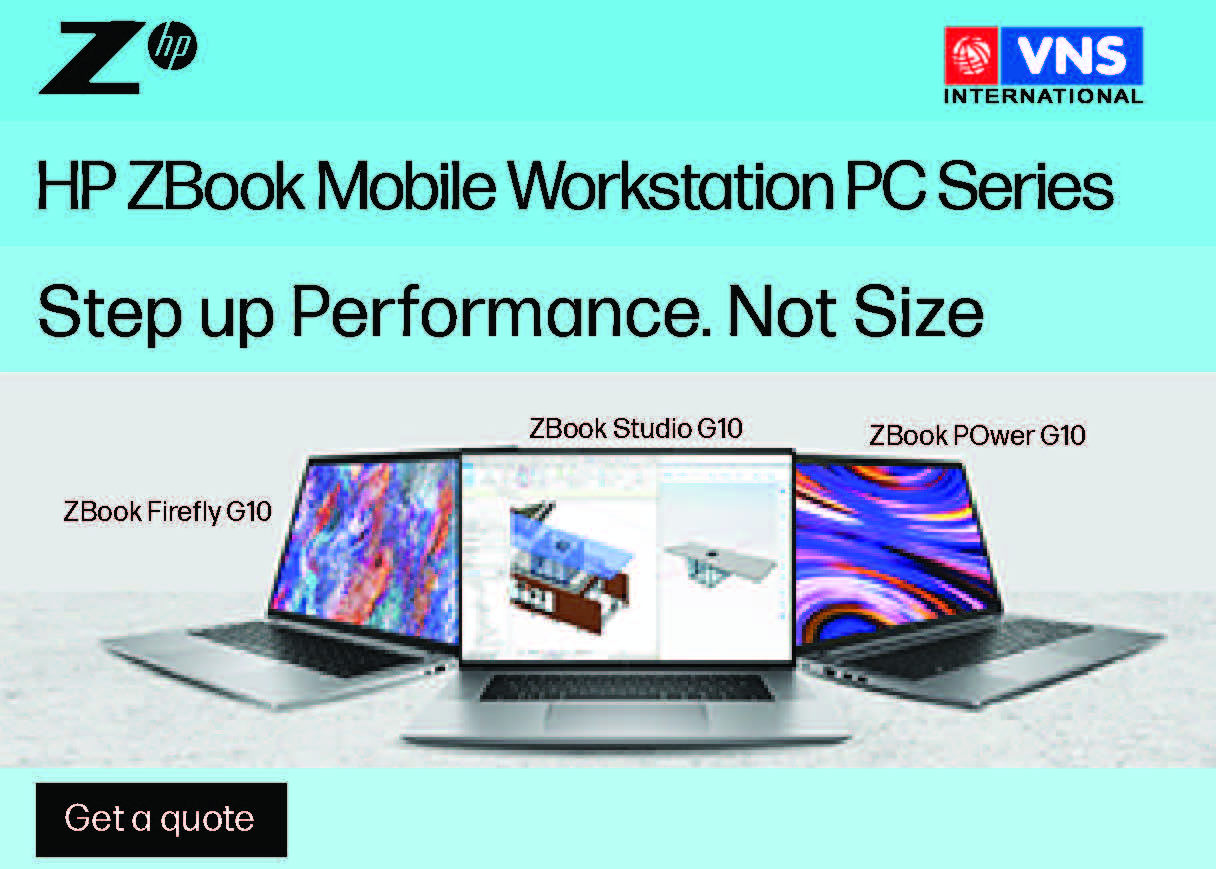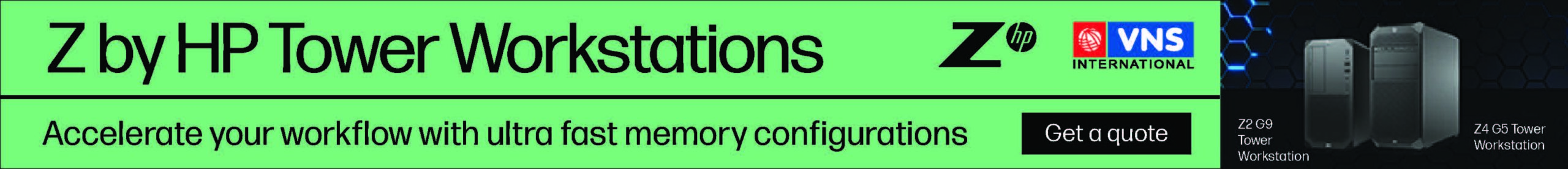Microsoft is making changes to File Explorer settings in Windows 11, aiming to reduce their number and improve user experience. As part of this effort, certain old settings under Folder Options in File Explorer will be removed. The company stated that these settings are legacy options that are not frequently used by Windows 11 users. The specific settings that will no longer appear include Hide Folder Merge conflict, Always show icons, never thumbnails, Display file icon on thumbnails, Display file type information on Folder tips, Hide protected OS files, Show drive letters, Show popup description for Folder and Desktop items, Show encrypted or compressed NTFS files in color, and Use sharing wizard. Alongside these changes, Microsoft is introducing a new Focus Session widget through a Clock app update, allowing users to easily initiate and end focus sessions on their devices. The widget will initially be available to Windows Insiders in the Canary and Dev Channels.
Microsoft is making improvements to Windows Ink, a feature that enables users to utilize their pen and write directly on their Windows devices. As part of the upgrade, users will be able to enable inking directly onto edit fields, expanding the functionality of Windows Ink. Additionally, Microsoft is enhancing the accuracy of the recognition technology used in Windows Ink, ensuring a smoother and more precise writing experience. The company is also introducing a scratch-out gesture, allowing users to make edits or corrections effortlessly. These enhancements aim to provide users with the convenience and flexibility to use their pen and handwrite wherever they can type on their Windows devices.