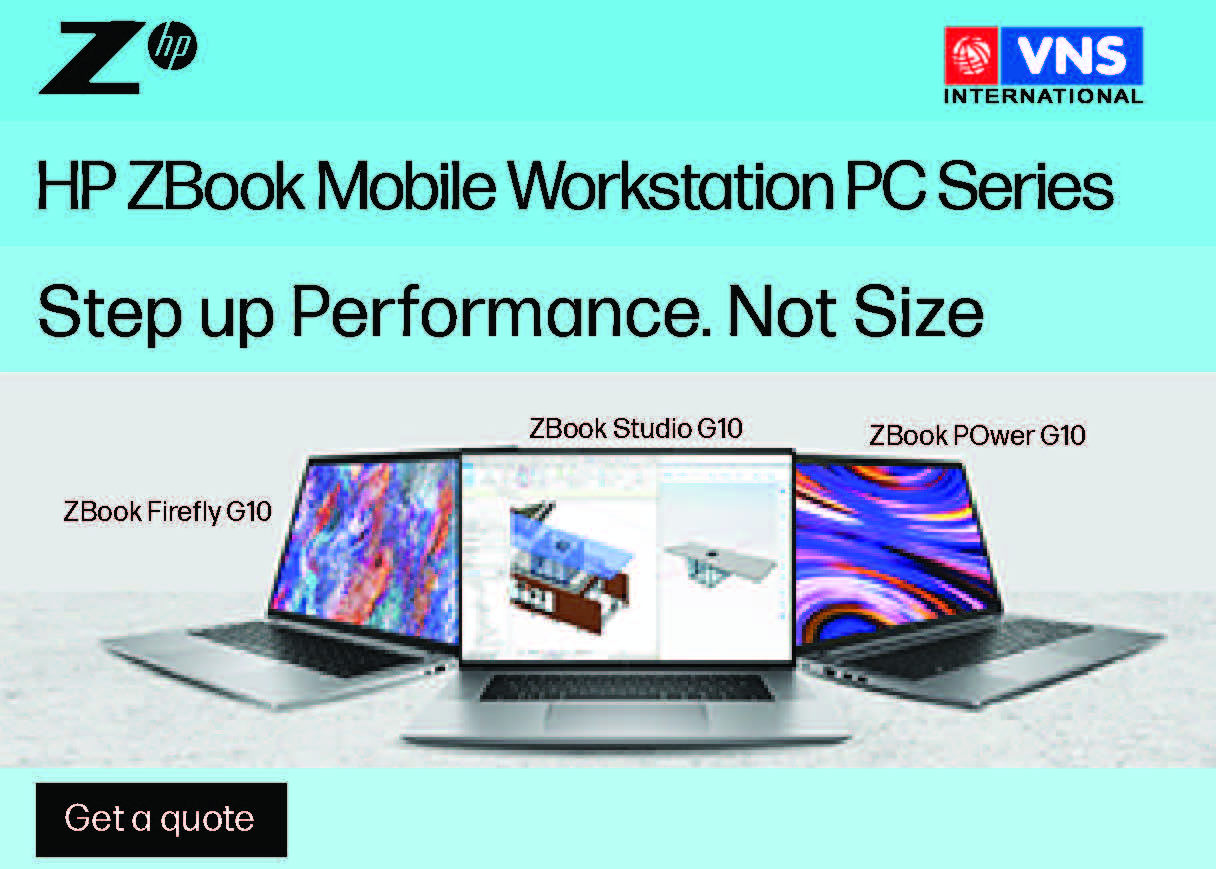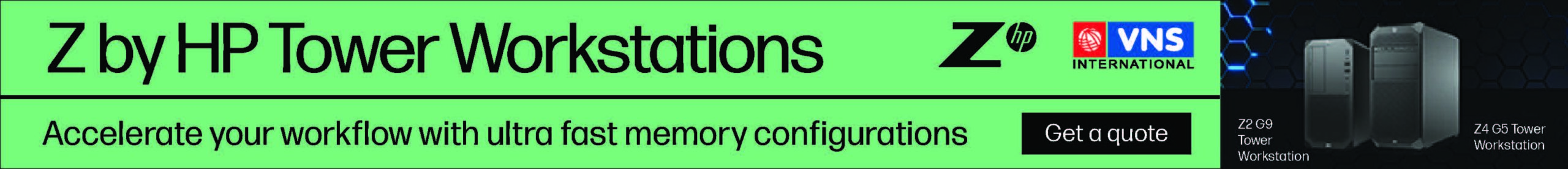Google Integrates AirTag Tracker Detection into Android, Addressing a Gap in Security for Android Users.
While Apple didn’t pioneer Bluetooth trackers, the introduction of the AirTag in 2021 marked a significant moment for individuals prone to misplacing their belongings. AirTags’ precision, however, attracted unwelcome attention from stalkers and thieves, with Apple’s iPhone-focused safeguards leaving Android users unprotected. In response, Google has developed a tracker detection feature directly integrated into Android devices, potentially enhancing security for users.
AirTags operate on the same basic principle as similar products from brands like Tile and Chipolo. Acting as Bluetooth Low Energy beacons, these trackers emit a distinct ID to nearby smartphones. Apple devices recognize the tag and provide its location via the Find My network. Given the widespread use of iPhones, AirTags have a wide-reaching detection network.
Ironically, Apple’s initial lack of preparation for AirTag misuse contradicted its claim of understanding users’ preferences for personal electronics. Subsequent to the launch, Apple raced to add safety measures to curb malicious applications. For instance, iPhones now alert users when the same tracker lingers near their device for an extended period. Although Apple released an Android app to detect AirTags, its functionality required manual scanning. In contrast, Google’s solution is integrated within Android’s safety settings and doesn’t necessitate an operating system update.
In the previous month, Google unveiled its plan to incorporate tracker detection into Google Play Services, a component silently updated on all certified Android devices. The feature’s implementation swiftly followed; numerous Android phones, including those from Samsung and Google, are already equipped with the new tracker detection capability. For devices running Android 6.0 Marshmallow or later, tracker detection is now available.