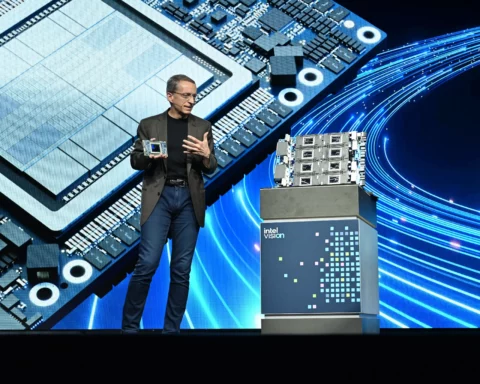Motorola’s Moto G has been a runaway hit in the Indian market, fast becoming the smartphone to beat for all handsets in the price bracket of Rs 10,000 and Rs 20,000. Taiwanese manufacturer Asus is set to launch its ZenFone 5 smartphone in India, and though the company is not ready to reveal its price yet, it is likely that the phone will cost between Rs 15,000 and Rs 20,000 (going by the specifications). If that happens, ZenPhone 5 could well be the phone that challenges supremacy of Moto G in this segment.
Motorola’s Moto G has been a runaway hit in the Indian market, fast becoming the smartphone to beat for all handsets in the price bracket of Rs 10,000 and Rs 20,000. Taiwanese manufacturer Asus is set to launch its ZenFone 5 smartphone in India, and though the company is not ready to reveal its price yet, it is likely that the phone will cost between Rs 15,000 and Rs 20,000 (going by the specifications). If that happens, ZenPhone 5 could well be the phone that challenges supremacy of Moto G in this segment.
We have been using ZenFone 5 as our go-to device for the past couple of days and though it’s too early for a full review, here are our first impressions:
Design and display
Asus ZenFone 5 has an under-stated look, with the company opting largely for plastic construction with only a bit of metal. The smartphone’s body is made of plastic that does not seem cheap, but does not set it apart from the competition either. The plastic feels soft to the touch, but only ever so slightly.
In the front, just below the screen you will see a metallic strip featuring concentric semi-circles, taking up less than a centimeter of space on the front panel. Though this strip is not too bold, it certainly adds a little flair to the design character, which the device doesn’t seem to have otherwise.
ZenFone 5 is characterized by curves which make it easy to hold with one as well as two hands. The smartphone feels solid, but also weighs nearly 150 gram, which is quite heavy by modern standards.
One design flaw that this smartphone suffers from is the big bezels. All around the screen are wide bezels which make ZenPhone 5 unnecessarily large. Shaving them off would have made it a little easier to slip the handset in the pocket. The Home, Back and Task Switcher buttons have not been given on the screen as well, thus adding to its size.
Asus ZenFone 5 sports a 5-inch display with 720p resolution. The screen’s colour reproduction is balanced, delivering accurate and balanced colours in most scenarios. Being an IPS panel, it offers good viewing angles, ensuring that colours do not wash out when viewed from the sides. Pixilation is not noticeable either.
Hardware
Asus ZenFone 5 comes across pretty well-equipped when it comes to the hardware. The smartphone has the Intel Atom Z2560 dual-core processor running at 1.6GHz; it features Hyperthreading technology, meaning that it can act as a quad-core CPU when too many processes are running.
However, at Computex 2014 in June, Asus announced a ZenFone 5 with the same features but running on a 1.2GHz quad-core Snapdragon 400 chip, which also powers Moto G. It is not yet clear if Asus will launch it in India at all or not and at what price point.
READ ALSO: Moto E review: A smartphone for masses
The original ZenFone 5, unveiled at Consumer Electronics Show 2014 in January, came with a 2GHz Intel Atom Z2580 dual-core processor, but this model was soon scrapped and replaced by the Intel Atom Z2560 one.
ZenPhone 5 being launched in India by Asus on July 9 comes with 2GB RAM, 8GB internal storage and microSD card support up to 64GB. Connectivity options are standard: 2G, 3G, Wi-Fi, Bluetooth 4.0 and microUSB 2.0. The smartphone also sports an 8MP camera flanked by LED flash on the back, and a 2MP camera in front. It has a non-removable 2,110mAh battery.
Software
This is where things get interesting. Nearly every major Android smartphone maker attempts to distinguish itself from the rest with a customized version of the software – but most fail. However, Asus, despite its rather limited experience with smartphones, has done a pretty good job of creating a custom Android launcher that is functional, unobtrusive and easy on the eyes.
Asus claims that it has made over 200 changes to the core Android 4.3 (Jelly Bean) software with its ZenUI. Though we haven’t had time to explore them all, whatever we have seen has left us pleased.
Much like HTC’s Sense UI, the Asus custom skin brings shortcuts to the lock screen so that you can open the apps that you use the most, without unlocking the device. It also shows time, weather and calendar events on the lock screen.
While you swipe downwards to open the Notifications Bar, a swipe from the left side of the screen opens your notifications whereas the swipe from the right opens all the toggles, just like it happens in tablets nowadays. Flashlight, Memory Booster, Calculator and Quick Memo are permanent in the toggles menu, but you can choose the remaining toggles that show up in Notifications from Settings.
Another feature worth mentioning here is Easy Mode, which lets you choose and control those apps you may use most frequently. Much like the similar feature by Samsung, Sony and HTC, Asus ZenPhone 5 shows common apps like Dialler, Contacts, Camera etc by default, but also lets you set which other apps can be opened in this mode.
Via Settings, you can enable ZenFone 5 to open the camera by clicking the Volume Down key twice when the screen is turned off. You can also take screenshots by just tapping the Task Switcher haptic key twice.
Also worth mentioning is the design of the icons you see in several Asus apps. The icons are flat and minimalist, making the screen appear uncluttered even if it has several apps and widgets.
Of course, all this doesn’t mean that Asus, like other manufacturers, hasn’t preloaded its own set of apps in ZenFone 5. Along with Google apps, the Taiwanese manufacturer has put several apps on the device, and not all are useful.
READ ALSO: Xolo Q1011 with Android KitKat launched at Rs 9,999
Those worth mentioning are AudioWizard and Splendid. The former, as the name suggest, lets you control the phone’s audio profile depending upon the functions you are performing. There are six modes in this app, namely Speech, Music, Recording, Movie, Gaming and Power Saving.
Splendid enables you to control the colour reproduction on the display, allowing you to make it richer or colder.
Asus has said that it will update ZenFone 5 to Android 4.4 (KitKat) in coming weeks, but there is no word on an upgrade to Android L release.
Performance
We have been fairly impressed by the software, hardware, design and display quality of Asus ZenFone 5. But what about the performance in everyday usage? ZenFone 5 did not fail us during the two days we have used it, delivering consistent performance without a single glitch.
What’s more surprising is that the Intel-powered smartphone delivered a user experience that was as good, if not better, than that of its Qualcomm-powered counterparts. Apps opened quickly and switching between them was smooth. With 2GB RAM at its disposal, the smartphone did not give any ‘out of memory’ error as well.
The smartphone performs well as a gaming machine too, but resource-hungry games feel a little slow to start. The Power VR GX544MP2 GPU renders rich graphics without a hitch. The games we tried, Real Racing 3 and Dead Trigger 2, played smoothly and there were no frame drops.
In benchmark tests, Asus ZenFone 5 gave pretty good results. In fact, its scores were right up there with those of Google Nexus 4 in most tests we used, and decidedly better than that of Moto G.
READ ALSO: Asus to launch Android Wear smartwatch in September: Report
Call quality on both sim cards, in our experience, has been fine, but nothing to write home about. Wi-Fi and 3G networks too worked smoothly in all environments.
As a multimedia device, however, Asus ZenFone 5 is not good. Though the display is great and all video formats play easily, the sound is just not enough. It is not loud enough, and thus makes playing songs or videos a poor experience. Due to the low sound output, using this smartphone in loudspeaker mode is also useless.
One problem we faced while handling the device is that the haptic keys are not backlit. Therefore, using it in the dark is a little difficult.
Camera
The camera of ZenFone 5 is a big disappointment. Though Asus has used an 8MP camera with LED flash and added several software features, the image quality it delivers is poor. In Auto mode, the lighter parts in photos are overexposed, while dark areas are underexposed. Colours in daylight photos are accurate, but white balance is a little off. Lowlight photos, however, come out pretty great and show a little less noise compared to rival smartphones.
Our thoughts
If you are looking for a smartphone under Rs 20,000, then Asus ZenFone 5 is a device you could consider. As a package, it is reasonably good and ticks more boxes than most other rivals.
The elegant software, smooth performance, solid body and vibrant screen definitely tilt the balance in its favour. Battery life so far has been good, but we will not give a verdict on that until our full review of the smartphone.
Nevertheless, Asus ZenFone 5 is sure to make Motorola sit up and take notice; after all, Moto G may finally have competition. If Asus is serious about pushing its smartphones in the Indian market, right-pricing ZenPhone 5 may well be the first part of that strategy.