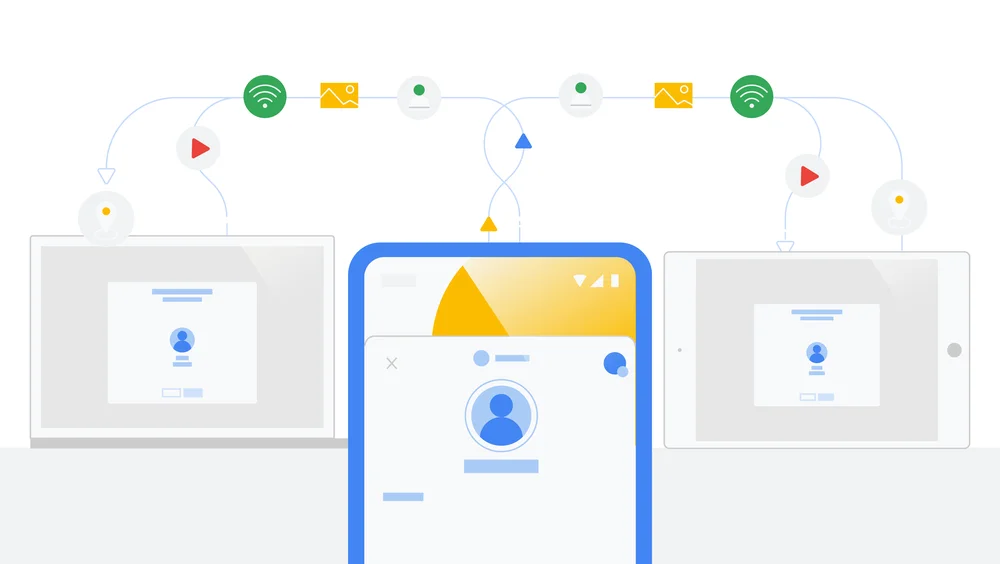Google has now launched Nearby Share for Windows as a beta app to transfer files between your Android device and PC, with Google mentioning a 16-foot (5-meter) transfer proximity between devices.
The Nearby Share Beta for Windows app is available as a direct download from android.com for Windows 10 and newer (64-bit version), with “ARM devices not supported.” Bluetooth and Wi-Fi have to be enabled on your PC.
It lets you “quickly transfer photos, videos, documents, audio files or entire folders between your Android device and Windows PCs.” Google positions it as being useful when you want to “edit your photos on a larger screen or organize your digital folders.”
As soon as the software has been installed, you are requested to go into your Google Account to set your preferred sharing settings, such as “only allowing your contacts to share with you.” The “Use without account” option is also available.
With a Material 3 design for the window (and blue accent), you can send via drag-and-drop, or right clicking on a file and selecting “Send with Nearby Share.” A blue double helix is used as the app icon.
Nearby Share on Windows features the same device visibility controls as Android: Everyone, Contacts, Your devices, and No one. When you receive a transfer, you have the ability to Open or Dismiss.
Google says “all Nearby Share transfers are protected by E2E encryption.”
According to Google, this beta is “rolling out in the U.S. and select regions globally.” Currently, only sharing between Android (smartphones + tablets) and Windows PCs is supported. Google says it will “expand official support to share content with other Google ecosystem devices” in the future.