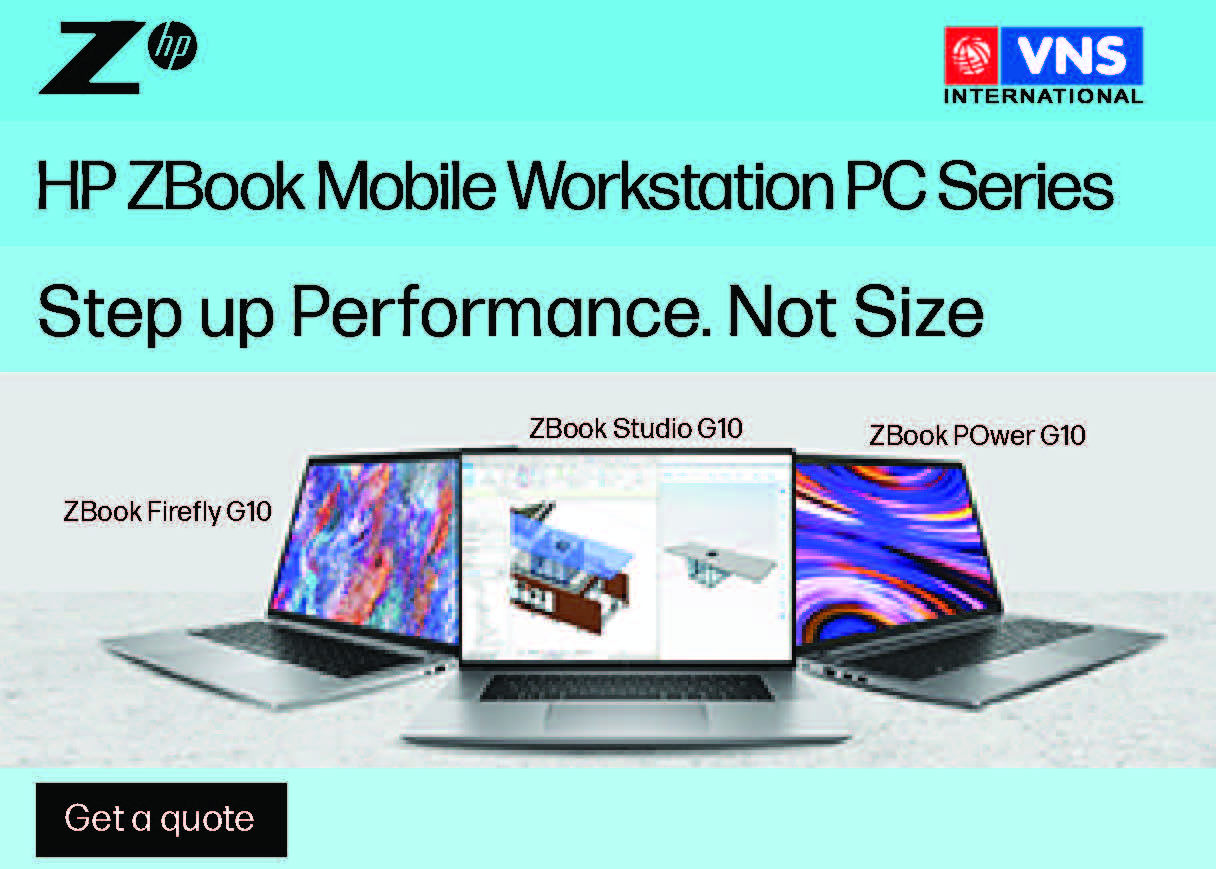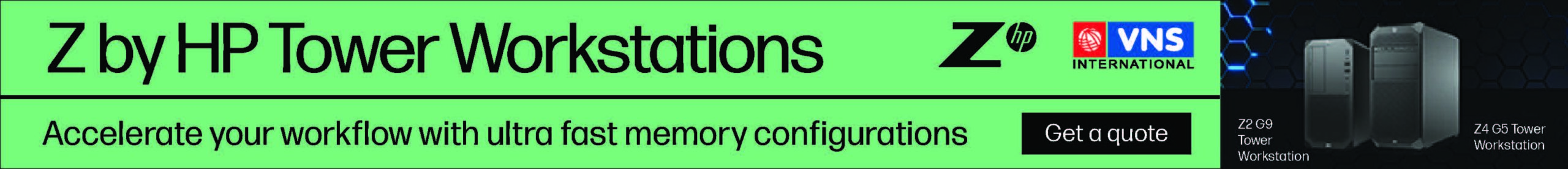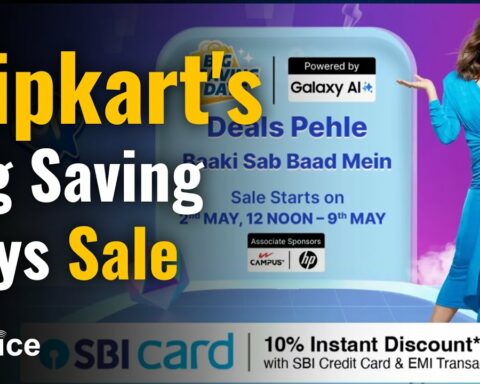WhatsApp has recently introduced a new feature that allows users to add a description to their forwarded messages. This feature is aimed at helping users provide context and clarity to forwarded messages that may be confusing or misleading.
When a user forwards a message to a chat or group, they can now add a brief description of the message that they are forwarding. The description will appear as a small snippet above the forwarded message and will help the recipient understand the message’s purpose.
The feature is currently available on the latest version of WhatsApp for both iOS and Android. To add a description to a forwarded message, simply select the message and then tap on the “Add a caption” field. Type in your description and hit send.
It’s worth noting that this feature only works for messages that have been forwarded. If you’re sending a message that you’ve composed yourself, you won’t be able to add a description.
Overall, this new feature is a useful addition to WhatsApp, as it helps prevent the spread of misinformation and confusion by providing more context and clarity to forwarded messages.