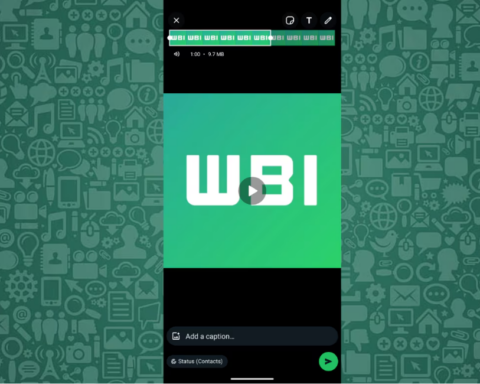The company has begun to release the latest shopping button that will allow users to quickly look at the collections delivered by firms on the platform. The latest button, which will swap the voice call button, will be featured straight on the chat screen to make shopping easy on WhatsApp. In September, WhatsApp was seen adding the shopping button to assist businesses in better highlight their products and services to customers via the application. The feature was primarily seen on a WhatsApp beta version for Android. Although, it is recently heading to Android as well as iPhone users worldwide.
With the addition of the shopping button, which seems like a storefront icon, the users can look at a business’ catalog straight from the chat screen. This is not likely as primarily when people had to tap into a specific business’ profile to see if the firm had a catalog and what goods/services they provide.
Image from Whatsapp Business
The latest shopping button is sitting next to the newly structured call button and replaces the present voice call button. Users would see the shopping button on the business’s chat screen that has a catalog of their offerings. This means that users won’t be able to see the latest button while they are chatting with their friends or family members on the app.
After they have tapped, the shopping button will take them to the business’ catalog via they can see what goods and services they can buy from that corporate. This will fundamentally help industries on WhatsApp augment the discovery of their products and increase their sales.
In 2019’s November, the WhatsApp Business application has enabled the catalog feature to allow small businesses to display their products to WhatsApp users. The businesses that have set up a catalog will now be able to make it visible. Users can further, although, still have access to the catalog of businesses from their profiles on the messaging application.
As the shopping button substitutes the voice call button in case of business conversations, they can find the voice call button by tapping on the call button. This will bring up the option to pick if they want to make a voice or video call.