GameWorks VR and DesignWorks VR Software Development Kits Officially Released; Include Multi-Res Shading Technology to Boost Performance by up to 50%
From exploring Mount Everest from the safety of home, to 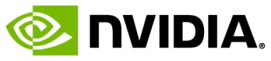 designing the next automobile or plane, to watching a sporting event from the perspective of the coaches and players, virtual reality promises to dramatically change the way we experience everyday life.
designing the next automobile or plane, to watching a sporting event from the perspective of the coaches and players, virtual reality promises to dramatically change the way we experience everyday life.
But delivering VR is a complex challenge, especially since immersive VR requires seven times1 the graphics processing power compared to traditional 3D apps and games.
To solve this problem, NVIDIA today officially released the 1.0 version of two powerful VR software development kits (SDKs): NVIDIA GameWorks™ VR and NVIDIA DesignWorks™ VR.
When used in conjunction with the company’s industry-leading GeForce® and Quadro® GPUs, these SDKs provide developers the tools to create amazing VR experiences, increase performance, reduce latency, improve hardware compatibility and accelerate 360-degree video broadcasts.
Both SDKs deliver a comprehensive set of APIs and libraries for headset and app developers, including new NVIDIA Multi-Res Shading Technology2. Available publicly for the first time, Multi-Res Shading is an innovative rendering technique that increases performance by as much as 50 percent while maintaining image quality.
The 1.0 SDK releases also add support for Windows 10.
GameWorks VR
For game and application developers, the GameWorks VR SDK includes:
-
Multi-Res Shading—an innovative rendering technique for VR in which each part of an image is rendered at a resolution that best matches the pixel density of the warped image required by the headset. It uses the NVIDIA Maxwell™ chip architecture’s multi-projection capability to render multiple-scaled viewports in a single pass, delivering substantial performance improvements.
-
VR SLI—provides increased performance for VR applications where multiple GPUs can be assigned a specific eye to dramatically accelerate stereo rendering. GameWorks VR is already being integrated into leading game engines. Epic Games has announced support for GameWorks VR Multi-res Shading and VR SLI features in an upcoming version of its popular Unreal Engine 43.
GameWorks VR also delivers specific features for VR headset developers including:
-
Context Priority—provides control over GPU scheduling to support advanced VR features such as asynchronous time warp, which cuts latency and quickly adjusts images as gamers move their heads, without the need to re-render a new frame
-
Direct Mode—treats VR headsets as head-mounted displays accessible only to VR applications, rather than a typical Windows monitor, providing better plug and play support and compatibility for VR headsets
-
Front Buffer Rendering—enables the GPU to render directly to the front buffer to reduce latency. DesignWorks VR
For developers of professional VR applications in markets such as manufacturing, media and entertainment, oil and gas, and medical imaging, NVIDIA DesignWorks VR builds on the core GameWorks VR SDK with the addition of powerful tools, such as:
-
Warp and Blend—new APIs that provide application-independent geometry corrections and intensity adjustments across entire desktops to create seamless VR CAVE environments, without introducing any latency
-
Synchronization—techniques to prevent tearing and image misalignment while creating one large desktop that is driven from multiple GPUs or clusters. Various technologies like Frame Lock, Stereo Lock, Swap Groups and Swap Barriers are available to help developers design seamless and expansive VR CAVE and cluster environments
-
GPU Affinity—provides dramatic performance improvements by managing the placement of graphics and rendering workloads across multiple GPUs
-
Direct for Video—enabling VR and augmented reality environments such as head-mounted displays, CAVES/immersive displays and cluster solutions
VR developers can download the GameWorks VR SDK at https://developer.nvidia.com/gameworksVR. The updated release of DesignWorks VR can be accessed by registering at https://developer.nvidia.com/designworks-vr.
Keep Current on NVIDIA
Subscribe to the NVIDIA blog, follow us on Facebook, Google+, Twitter, LinkedIn and Instagram, and view NVIDIA videos on YouTube and images on Flickr.



