Micromax’s Canvas smartphone series has been considered by many to be the best thing that the popular Indian handset maker has ever done. After forging a formidable reputation for itself in the budget Android smartphone segment, Micromax of late has begun to aim a bit higher, with products such as the Canvas Doodle 2 (Review) and Canvas Turbo (Review).
After lots of speculation, Micromax has now finally bitten the octa-core bullet and has done so with a vengeance in terms of both specifications and price with its latest launch, the Canvas Knight. Just as PC makers used to boast about the clock speed of the processors powering their devices, smartphone manufacturers are now doing the same.
The Canvas Knight is the first smartphone from Micromax’s stable to use MediaTek’s octa-core MT6592T chip, which is an upgraded variant of the MT6592. But does the Micromax Canvas Knight, with its octa-core processor and full-HD display, pack enough punch to overcome heavyweights like Samsung, Sony and HTC in an increasingly competitive market? We took it for a spin to find out.
Look and feel
The first thing that you will notice about the Micromax Canvas Knight is its refreshed design; however in many ways, it reminds us of another device, the Xperia Z.
Our immediate reaction after we took the smartphone out of the box was: we have seen something similar before. We would not be totally wrong to say that the Canvas Knight is inspired by Sony’s former flagship smartphone, the Sony Xperia Z, while the sides look a bit reminiscent of an Apple iPhone 5 or iPhone 5s.
The front and rear panels noticeably borrow design cues from the Xperia Z (Review). However, a closer look at the Canvas Knight reveals differences. For instance, it doesn’t have a rounded power button on the right panel, which is a hallmark of the current Xperia aesthetic, and the camera placement is also different. Next, there is no physical camera button on the Canvas Knight, unlike the Xperia Z.
The rear panel is dominated by a big slab of glass that curves nicely till the bezel at the sides, much like the Sony Xperia Z’s rear panel which is non-removable.It arches outwards gently, with a 16-megapixel camera accompanied by an LED flash right on top. We wish Micromax had provided a layer of protection for the protruding rear camera.
The Canvas Knight’s side panels feature rounded edges and metal styling, which at times reminded us of the iPhone design. The glass rear and metal styling on the edges of the Canvas Knight is impressive and gives a premium feel to the device.
The front is totally dominated by a 5-inch touchscreen. There are no physical buttons on the front of the phone; only three soft touch keys below the screen which become visible when it’s in use. The Canvas Knight also has a secondary camera which is placed above the screen and to the right.
The 3.5mm audio jack is placed on the top panel, whereas the volume rocker keys and power button are on the right side.The two SIM card slots are placed on either side. All of these blend smoothly into the phone’s frame. The Micro-USB charging port is placed on the bottom, alongside an elongated speaker grille.
We were disappointed to see the power button of the Canvas Knight placed a bit low on the right edge; we wish it had been placed a little higher,which would have made it easier to hit. We ended up pressing the volume up button instead of the power key quite often, thanks to their awkward placement.
Both the front and back panels of the Canvas Knight are dominated by glass, so we expected at least Corning Gorilla Glass for protection.
The Canvas Knight is surprisingly compact for a device with 5-inch screen, and although it is hardly super thin, it easily fits in most hands. However, stretching a thumb all the way across the screen feels awkward at best, unless you have big palms.
We have always been fascinated by new designs in the devices we see, and as far as looks go, the Canvas Knight is a complete departure from company’s previous smartphones. We were impressed to see a new design sensibility applied by Micromax for this device.
No, the Micromax Canvas Knight does not scream ‘cutting edge’ but it is all about understated class. Just remember to keep a cloth handy to wipe fingerprints off the glass. On the whole, the Canvas Knight is a very handsome package.
Screen
The Micromax Canvas Knight features a 5-inch full-HD IPS screen with a resolution of 1080×1920 pixels and an impressive pixel density of 443ppi (pixels-per-inch).
In terms of performance, the screen offers vibrant colours and respectable contrast. Viewing angles aren’t so great, but still pretty decent for a phone in this price range.
Unfortunately, Micromax has given a miss to toughened glass that resists scratches, which was not expected since it’s a relatively high-end phone. Notably, Motorola used Corning Gorilla Glass 3 on theMoto G’s screen and it is still cheaper than the Canvas Knight.
The IPS screen doesn’t give the fullest colours or the deepest blacks like the Samsung’s high-end Galaxy smartphones with Super AMOLED would, but the panel is bright enough nearly all the time.
The resolution and pixel density of the Canvas Knight is also far higher than some of its competitors in this price segment, such as the Nexus 4 and Samsung Galaxy S4 mini. Touch sensitivity is impressive and we did not encounter any issues while using the device.
The Canvas Knight’s screen produced bright whites and vibrant colours. Images and text look sharp. Readability in direct sunlight was good, but only with brightness set to the highest level.
The screen is also highly reflective. In day-to-day use at regular brightness levels, the Canvas Knight’s screen will offer higher quality than an average user expects.
Camera
The Micromax Canvas Knight sports a 16-megapixel autofocus rear camera with electronic image stabilization (EIS) and a M8 Largan lens, which the company touts, can capture high resolution images in rapid succession.
The camera app carries forward a lot of features from the company’s previous Canvas models, including a customisable quick menu which includes controls for switching between the front and rear cameras, turning on the Intelligent Auto (flash) mode, switching between Normal, Panorama, HDR, Scene Detection, and Smile photo shot modes, and for accessing the deeper camera settings.
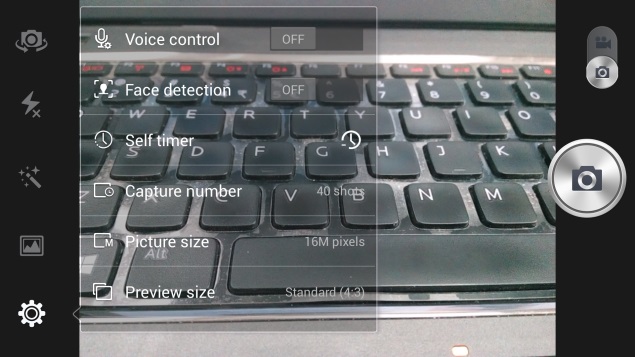 Notably, the Canvas Knight offers the same settings for voice activated shutter which are found on some high-end smartphones from LG, Samsung and Sony, which lets you take pictures with voice commands such as ‘cheese’ or ‘capture’.
Notably, the Canvas Knight offers the same settings for voice activated shutter which are found on some high-end smartphones from LG, Samsung and Sony, which lets you take pictures with voice commands such as ‘cheese’ or ‘capture’.
The camera app on Canvas Knight also offers options like focus, zoom, brightness, image size, scene modes, ISO, white balance, colour effects, timer, geo-tagging, shutter sound and image storage. Video can be recorded at 1080p.
The continuous or burst shot mode takes up to 99 images in one go when you press the on-screen button.
We tested the Canvas Knight’s rear camera in outdoor, dim and indoor conditions and found that it produced very good results in well-lit conditions and even did reasonably well when the lights dimmed, although we recommend using the flash only when it gets really dark.
Source: gadgets.ndtv.com








