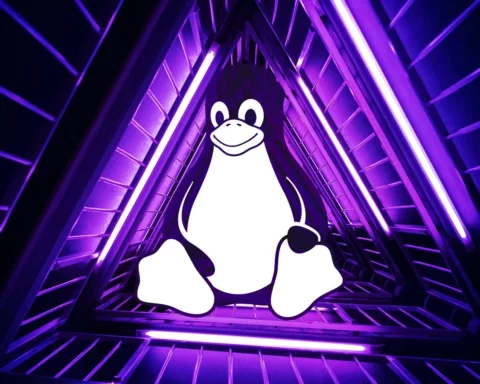ESET, global provider of security solutions for businesses and consumers, has updated its authentication IT security product and is taking advantage of native support of Microsoft Exchange Server 2013, VMware Horizon View, and many other VPNs, making ESET Secure Authentication more attractive for businesses using these VPN appliances wanting to protect their sensitive infrastructure and data. This mobile-based solution – a highly secure mobile two-factor one-time-password (2FA OTP) authentication system, ensures safer access to company network when end-users use their mobile phones to connect to company networks.
ESET, global provider of security solutions for businesses and consumers, has updated its authentication IT security product and is taking advantage of native support of Microsoft Exchange Server 2013, VMware Horizon View, and many other VPNs, making ESET Secure Authentication more attractive for businesses using these VPN appliances wanting to protect their sensitive infrastructure and data. This mobile-based solution – a highly secure mobile two-factor one-time-password (2FA OTP) authentication system, ensures safer access to company network when end-users use their mobile phones to connect to company networks.
This simple and lightweight IT security solution provides yet another layer to the authentication process besides the regular username/password. ESET Secure Authentication works with iPhone, Android, BlackBerry, Windows Phone 7 and 8, Windows Mobile and J2ME-based phones. The solution even supports authentication based on SMS messages thus supporting older mobile phones unable to run the application. It is a client/server system where the server provisions the one-time-password and the client displays it so the user can use it for authentication in a supported system.
Marek Chorvat, Business Project Manager at ESET said, “Securing small and medium businesses assets and know-how, the updated version of ESET Secure Authentication comes with integrated Microsoft Exchange Server 2013 and VMware Horizon View. Easy to install and easy to deploy ESET Secure Authentication is a cross platform solution which doesn’t drain your resources and adds noticeable layer of protection to your intellectual property“
Designed to be very simple to install, easy to configure and convenient to manage, the solution by default integrates with the most broadly used services and protocols, now adding the widely used VMware Horizon View integration. Being on the market for several months protecting Outlook Web Access/App (and now also in Microsoft Exchange Server 2013) and RADIUS, ESET Secure Authentication is now easy to be integrated for authentication into various other VPN Appliances: Barracuda SSL, Check Point Software SSL, Cisco ASA (IPSec), Cisco ASA SSL, Citrix Access Gateway SSL, Citrix NetScaler SSL, F5 FirePass SSL, Fortinet FortiGate SSL, Juniper SSL, Palo Alto SSL, SonicWall SSL.
ESET Secure Authentication is another addition to ESET portfolio of solutions protecting company data in the age of mobile technologies, which is supported on Windows Server – 2003, 2003 R2, 2008, 2008 R2, 2012. Throughout 2013, the solution was already launched in more than 20 countries including United Kingdom, France, South Africa, Czech Republic, Slovakia, New Zealand, Argentina, Brazil, Chile, Colombia, Mexico, Peru, United States, Canada, Germany, Poland, Netherlands, Spain, Ireland, Middle East, Greece, Cyprus, Portugal and Romania. The client application is available in these languages: English, German, Russian, French, Spanish and Slovak.
Highlights of Key Benefits
Broad Mobile Platform Support: Users using most of the modern mobile devices including iPhone, Android, BlackBerry, Windows Phone 7 and 8, Windows Mobile, and J2ME-based phone scan be protected via this solution. The preferred authentication vector is the ESET Secure Authentication mobile application. This application is downloaded to the end-user’s mobile phone, allowing generating secure, one-time passwords. As a bootstrapping and additional authentication vector, text-based SMS messages are supported for users who cannot install, or have not yet installed, the mobile application.
Familiar Management Environment (MMC and ADUC plugin):Windows Administrators will value from an easy day-to-day Active Directory user-level administration that utilizes the familiar Active Directory Users & Computers management tool, as well as from the integration with the frequently used Microsoft Management Console (MMC).
AutomaticConfiguration: Installation of the mobile application is designed to be simple and seamless, starting with a “double-click” installer. The user clicks on a link in a text message, which installs the application.