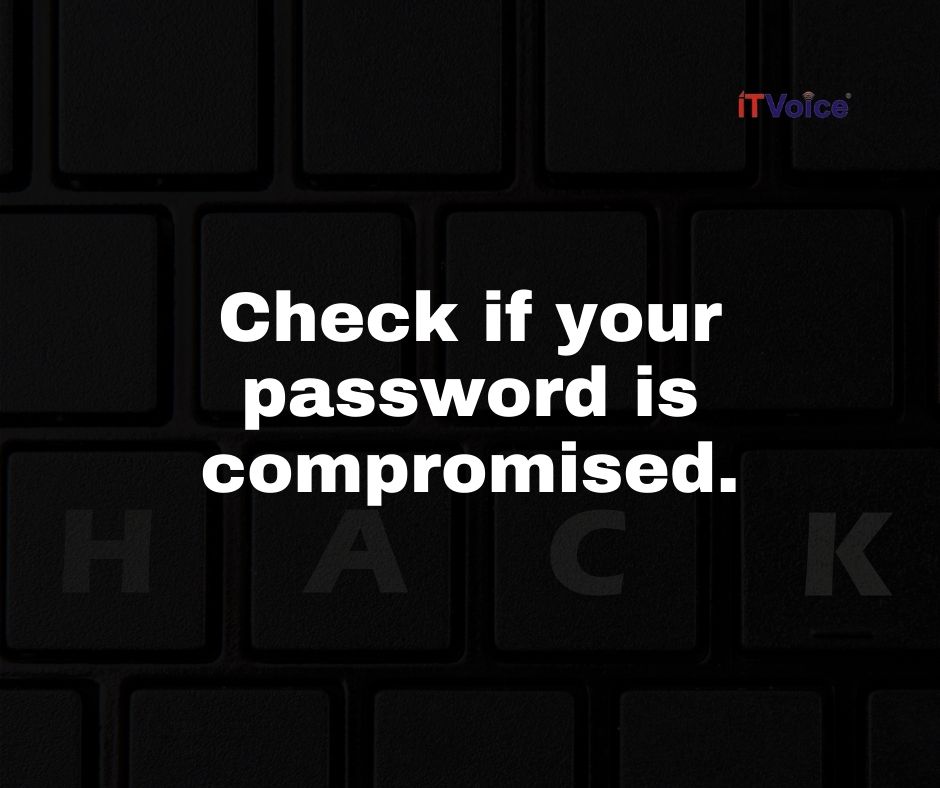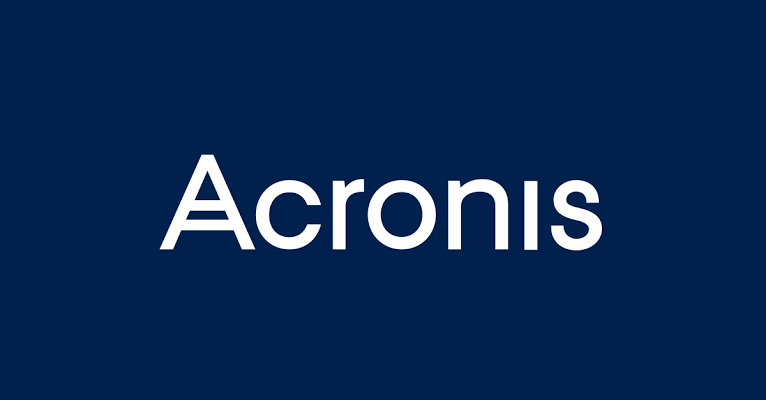Attention! Your password might be at risk!
While the lives of most of us were put at a halt last year, the internet is what saved us. The users grew rapidly in India and in the world. Today India has the second-largest Internet-using population in the world creating a digital society that is dependent on the internet and internet-based services for most chores. The increased connectivity has brought new horizons to economic development. At the same time, we are more vulnerable to digital fraud.
As the graph of cybercrime shoots up do you wonder if the password of your account compromised? There is an easy way to find out if your password is on the target of hackers.
Cybercrimes vary from petty online frauds to lottery scams, identity theft to cyberbullying, and from identity theft to extortion. But, the banking and finance sector is most targeted by hackers.
As per a report, Indians lost over 18 billion US dollars due to cybercrimes in some last years, and the number keeps on growing.
Every day cybercriminals invent new ways to entrap people. They try to hack into your bank accounts, social media profiles, and emails. You may have to bear financial losses if the hackers are able to get through the easy password of your mobile banking applications or internet banking accounts.

The first step towards internet security is creating a strong password.
It is a known fact that most humans follow similar patterns and thus the passwords they create are vulnerable to cracking. ‘12345’ was once the most popular password. Research shows that women are more inclined towards keeping personal names as passwords and men opt for hobbies as passwords.
Now it is easy to detect if your password is leaked or compromised. All you have to do open passwords.google.com in your browser and check if your password is safe or not. As soon as you click on it Google will start analyzing and give you information about the password.
Please note that Google will only provide information on the saved passwords only. It checks if the passwords were leaked or compromised. Additionally, it also checks on how many passwords were reused and if they are vulnerable to being compromised.
Google will also update if there are chances of password leaks in the future and if you should change the password.
Apart from Google, haveibeenpwned.com is another alternative to check if your password is hacked. It will require you to input your email and it will provide you with information like when and from which website your email ID has been hacked.
Also read:
Creating a Strong Password
While creating a password you must include a combination of special characters, numbers, and alphabets. Do not use any passwords that are easy to guess like date of births, names, etc. Experts recommend a minimum length of password must be kept at 13 to avoid brute force cracking.