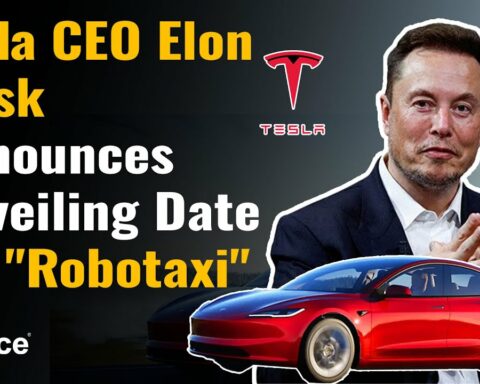E-readers are niche devices and Amazon’s Kindle Voyage is probably as niche as it gets even in this category. Priced at Rs 16,499 for the Wi-Fi variant and Rs 21,499 for the 3G+Wi-Fi version, this e-reader is more expensive than many decent tablets in the market (for context, iPad mini 2 costs Rs 21,999).
E-readers are niche devices and Amazon’s Kindle Voyage is probably as niche as it gets even in this category. Priced at Rs 16,499 for the Wi-Fi variant and Rs 21,499 for the 3G+Wi-Fi version, this e-reader is more expensive than many decent tablets in the market (for context, iPad mini 2 costs Rs 21,999).
So, what does the new Kindle Voyage has that makes it such an expensive e-reader, especially since the Kindle Paperwhite can be purchased for Rs 10,999. Even more important: does this e-reader deserve such a high price tag? We find out in our Amazon Kindle Voyage review…
Design
The most striking thing about Kindle Voyage is its design. Gone is the chunky and boxy design of Kindle Paperwhite, replaced by an edgy and angular look on the back and an overall smaller profile. The new Kindle Voyage is the thinnest and lightest Amazon e-reader at 7.6mm and 188gram (3G + Wi-Fi model), respectively.
The front panel has the 6-inch Carta E-Ink screen, with thick bezels on all sides. On the left and right side of the screen are the new PagePress buttons, which we will discuss in the Software segment. The Kindle logo is below the screen, while the top is bare.
Though Kindle Voyage is the most portable e-reader you can find in India today, its thick bezels on the top and bottom of the screen make it bigger than it needs to be.
Amazon says it has used reinforced glass to ensure that the screen remains devoid of scratches. We tried to scratch the keys with keys, fortunately, to no avail.
The new Kindle Voyage also reduces glare, claims Amazon, as the glass is chemically micro-etched. However, we found that the level of glare in the new e-reader is not much lower compared to Kindle Paperwhite’s.
The display of Kindle Voyage also has ambient light sensor, which automatically adjusts the lighting. However, if you want, you can change brightness levels manually with the on-screen button.
One major problem associated with E-ink displays is the slow response time to touch input, something that is still not fixed on Kindle Voyage even though it is faster than previous models.
Software
Amazon Kindle Voyage’s biggest new feature is PagePress, a set of buttons on the sides of the screen. PagePress lets you turn the pages on the e-reader by just pressing the requisite button; hit the vertical lines to flip the page, push the dot to go back.
This feature has been demanded by Kindle buyers for long, and works pretty well. Though we found ourselves turning the pages via the touchscreen in the initial few hours of using Kindle Voyage, eventually we did get used to the PagePress buttons.