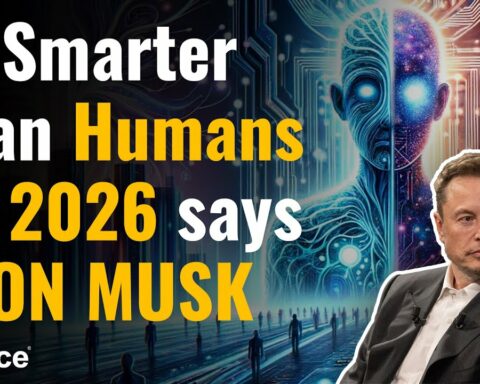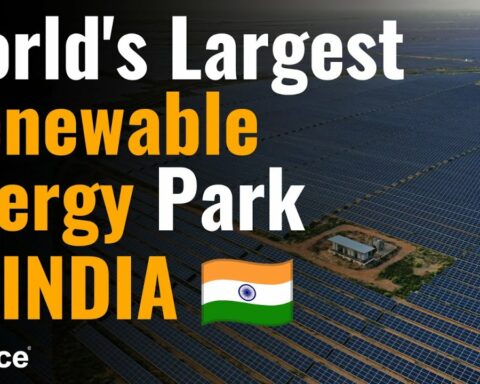Microsoft just got done with its Build 2023 event , where big announcements were made especially related AI advancements , such as unveiling ChatGPT integration with Bing, enabling it to leverage the internet for real-time information when responding to search queries, adding a Copilot AI assistant to Windows 11. The answers provided by ChatGPT on Bing will now include relevant references, allowing users to access up-to-date and credible sources.
Additionally, Microsoft has unveiled the Bing Chat widget for Android. The company has introduced the Bing Chat widget with a special focus on Android users, allowing them to easily incorporate it onto their device’s Home screen. After installation, users can conveniently access the chat function by simply selecting the Bing icon.
Some Key Features -:
- SwiftKey -: SwiftKey now includes a Compose feature by Microsoft, similar to the one found in the Edge sidebar. This feature generates text for users based on various parameters like subject, tone, format, and length. Additionally, two new tones, Witty and Funny, have been introduced.
- Translator in SwiftKey for iOS -: Microsoft has expanded its AI-powered translator to the SwiftKey keyboard on iOS, following its successful release on Android. This translator supports all Bing Chat languages, allowing users to seamlessly translate their messages.
- Sports Grounding -: Bing Chat now offers enhanced support for sports-related data. Users can now obtain the latest scores by simply asking questions like, “What’s the score in the last match of IPL 2023?” This improvement ensures users receive accurate and comprehensive sports information.
In summary, Microsoft aims to continuously improve user experiences and utilize AI capabilities by introducing the Bing Chat widget for Android and adding new features to both Android smartphones and iPhones. These advancements enable Microsoft to offer valuable and convenient services while staying ahead of its fierce competitors in the industry.
Here’s a Step-by-Step Guide how to add Bing Chat widget in Android -:
- Start by finding an available area on the Home screen of your device.
- Long-press the empty space to access the customization options.
- Select “Widgets” and continue to hold on to a widget.
- Images of different Home screens will appear.
- Drag the widget to your desired position on the Home screen.
- Let go of your finger to lock the widget into position.